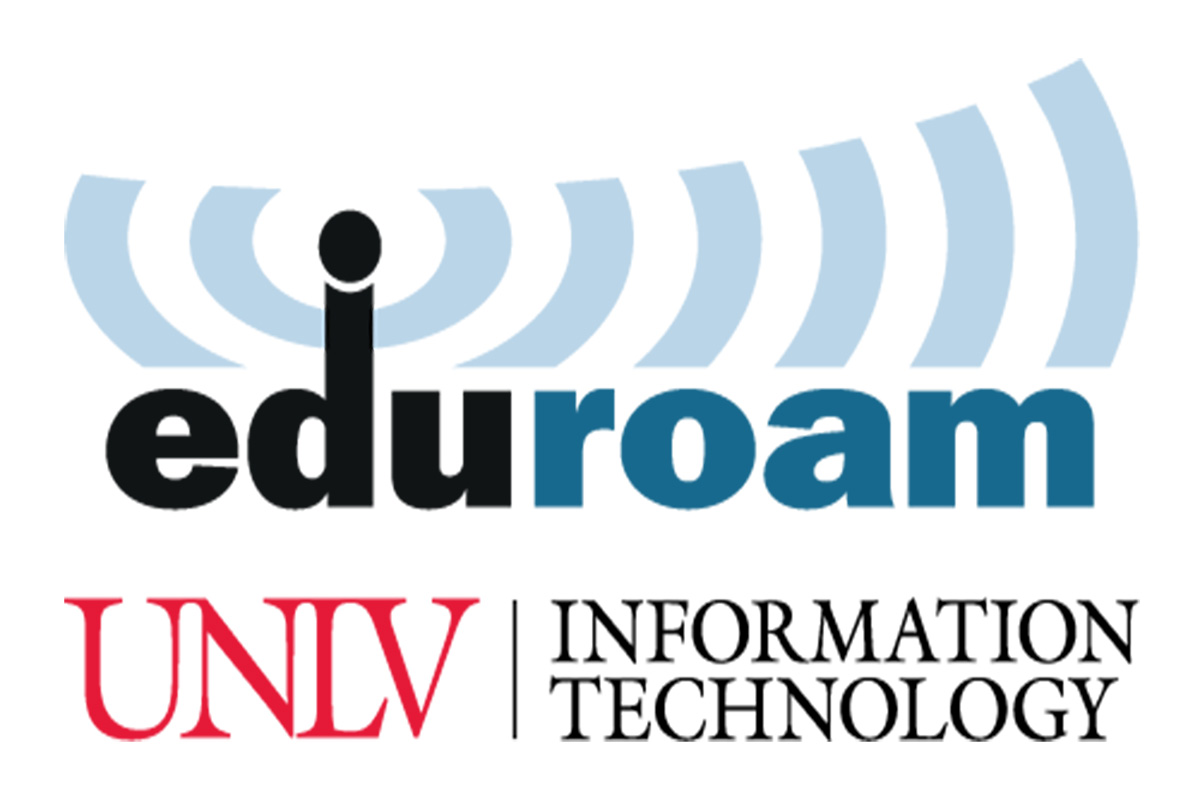eduroam
The university’s official wireless (WiFi) network allows UNLV students, faculty, researchers, and staff to quickly access secure internet across campus and at participating eduroam institutions all over the world.
Connecting Device to eduroam
Follow instructions to set up your device. It is recommended you do this while on campus.
- Make sure device’s operating system is updated
- Select UNLV-Setup* wireless network on your device
- Go to wifi.unlv.edu, then click Connect to eduroam and follow prompts
- Use ACE login to complete setup process
*UNLV-Setup helps set you up to connect to eduroam. It should not be used as a primary WiFi network.
Benefits
Global Network
Automatically connect to internet on campus and when visiting participating eduroam institutions across the world
Easy Enrollment
Streamlined process for students to register devices with UNLV every 12 months
Secure Connection
eduroam provides high-level security and requires multifactor authentication for device enrollment
Campus Coverage
Expanded WiFi coverage in 100+ buildings, residence halls, outdoor spaces, and other UNLV locations
UNLV Members Traveling to eduroam Institutions
If you set up eduroam on your device before leaving UNLV, it should automatically connect to eduroam when visiting participating universities. Contact the UNLV IT Help Desk if you experience connectivity problems.
Visitors Connecting to eduroam at UNLV
It is recommended that visitors set up eduroam on their device at their home institution before traveling to UNLV. Once on campus, their device should automatically connect to eduroam. Users need to contact their home institution for eduroam support.
Other Guest Network Solutions
UNLV visitors who do not have eduroam need to create an account to use the UNLV-Sponsored network for internet access while on campus.