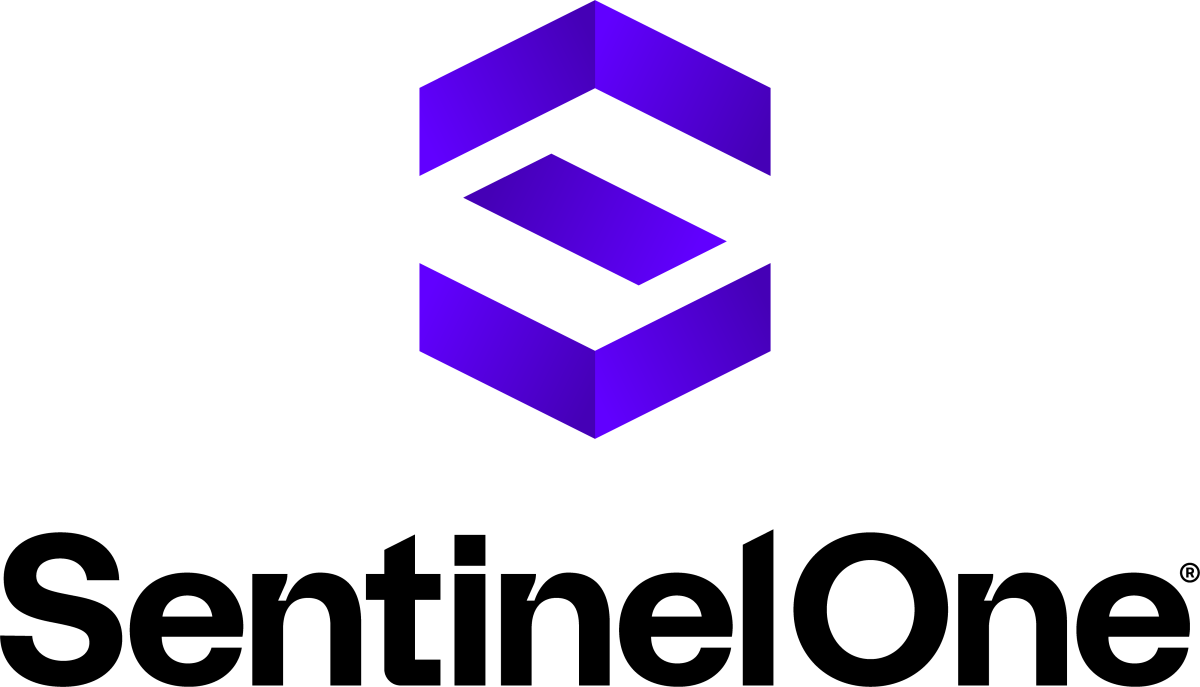Antivirus (Advanced Endpoint Protection)
Cyberthreats evolve quickly, and today’s security needs more than traditional antivirus. Modern endpoint protection offers real-time monitoring, threat detection, and mitigation, keeping your devices safe from viruses, malware, ransomware, and other attacks.
University Computers: All university-barcoded computers must have antivirus software installed in accordance with the Computer Security Policy. View Policy
SentinelOne: Next-Generation Computer Protection
SentinelOne is UNLV’s primary endpoint protection platform. It uses artificial intelligence (AI) to automatically detect, stop, and remediate cyberthreats in real time, helping keep your computer protected.
Ways To Check If Device Has SentinelOne
Find the SentinelOne Agent icon in your system tray.
Use your computer’s search feature to find it.
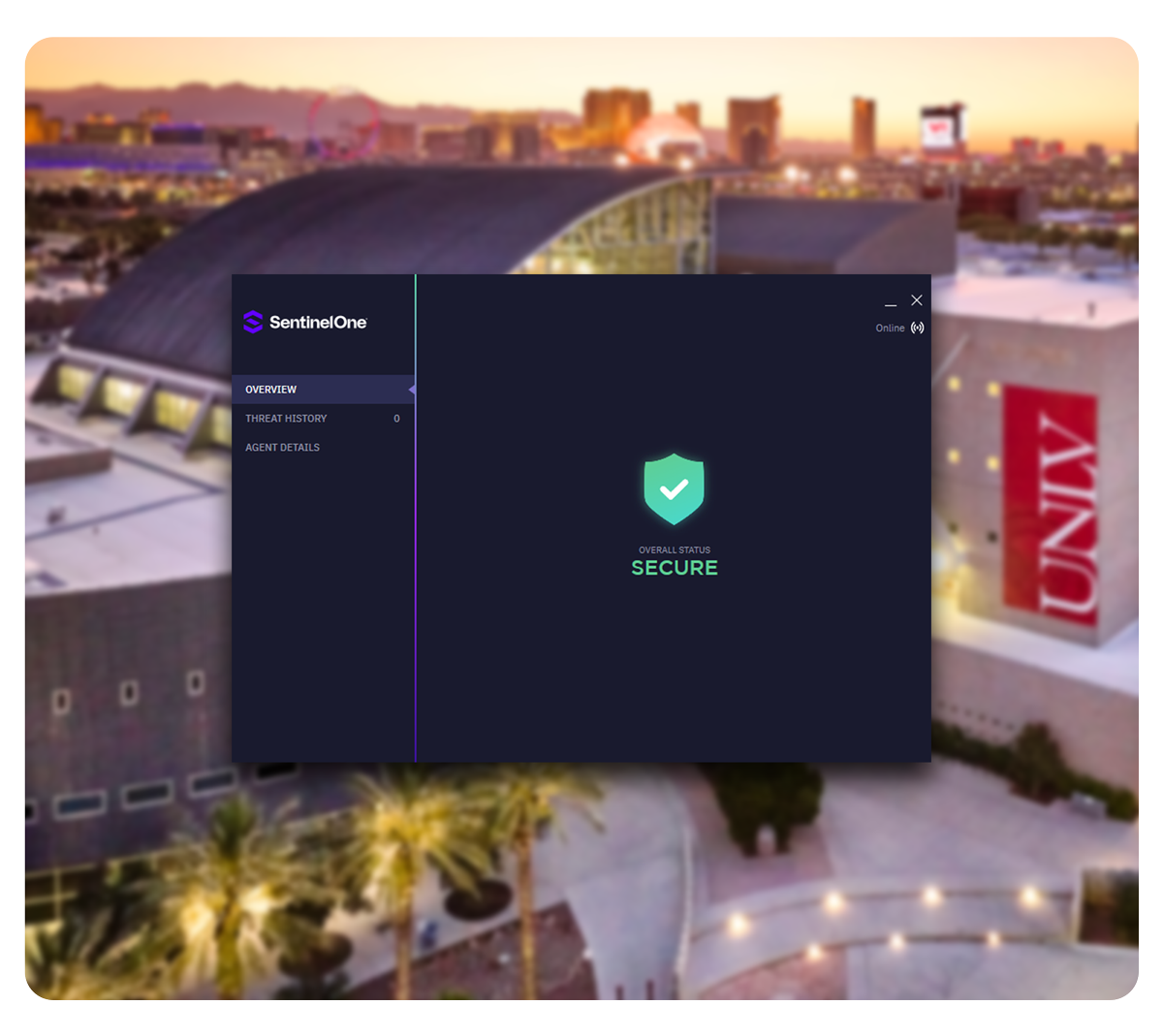
How SentinelOne Protects You
- Proactive Threat Detection: Looks for suspicious activity and potential threats, even ones we haven’t seen before
- Real-Time Protection: Blocks viruses, ransomware, and suspicious activity the moment they appear to help prevent damage
- 24/7 Security Monitoring: A team of real security experts monitors activity 24/7 to help keep computers secure
- Disruption-Free Security: Provides quiet, background protection that won’t slow you down and stops issues before they become problems
- Automatic Updates: Updates itself regularly to stay ahead of evolving attacks and keep your device protected
Personal Devices
UNLV does not currently provide antivirus software for personal or home use. With many trusted options available, choose one that best fits your security needs.