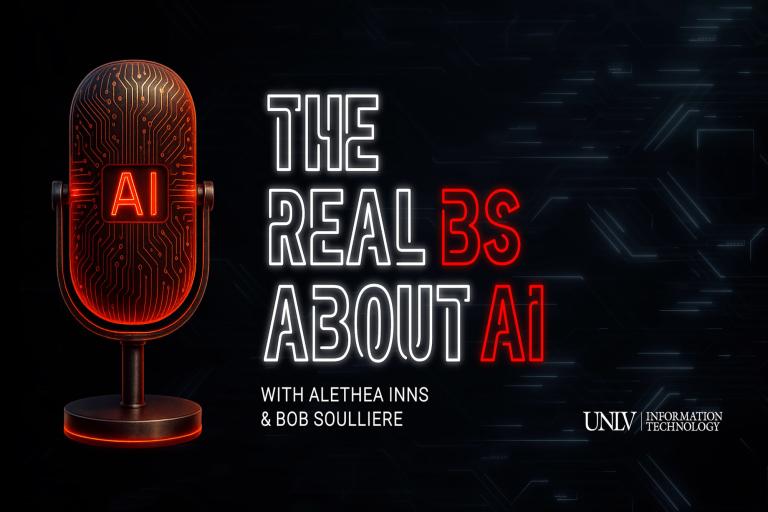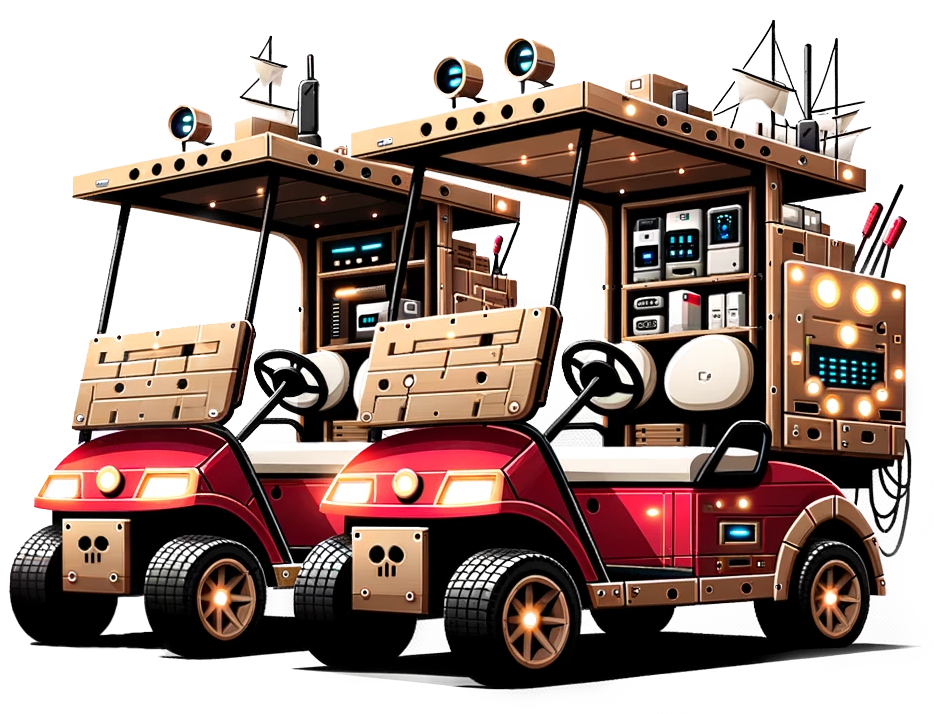Cybersecurity Awareness Month
October is Cybersecurity Awareness Month, a global effort to help everyone stay safe and protected when using technology. With students, faculty, and staff in mind, we put together some tips, resources, and events so you can take control of your online life.
Cybersecurity at UNLV IT
Surfing the Web Safely
Review QR code links
When scanning a QR code, make sure to review the link displayed on your device before clicking. Check for spelling errors, misplaced characters, and other signs of a faulty website.
Double-check URLs
A secure URL should begin with “https” instead of “http.” Before you click, take a second to make sure the link is secure.
Avoid links in emails
When prompted to click on a link sent through email, search for the service through your browser instead. This prevents you from clicking on look alike sites in phishing emails.

Turn On Multifactor Authentication
MFA provides extra security that confirms your identity when logging into your accounts, like entering a code generated by an authenticator app. UNLV offers the Okta Verify mobile app as the fastest way to log into university email, MyUNLV, and other applications.

Watch For Phishing, Social Media, & AI
Phishing can be emails, texts, or phone calls that tricks you into giving sensitive information or infecting your devices. Hackers use social media to scam people too, including through QR codes. The rise in AI tools means you need to be more vigilant about what you share online.
Update Software
Ensure your software is up to date to have the latest security updates on your devices. Many software updates are created to fix security issues. To make things more convenient, turn on the automatic updates in the security settings of your device or application.

Share Tips With Family & Friends
Since you take employee cybersecurity training annually, share the lessons you learned to keep bad actors at bay with your family and friends. Protect UNLV from threats as a cybersecurity liaison, expanding your knowledge to keep colleagues informed of security improvements.