
Encryption
Encrypting university-barcoded computers helps protect UNLV data and sensitive information.
How Encryption Works
Encryption secures files saved on your UNLV laptop or desktop computer from being accessed by making data unreadable to unauthorized users, especially if the device is lost or stolen or there is a data breach.
Key Features
Protects files by scrambling data so only authorized users with the password can unlock it
Centrally managed by OIT, which can recover data if password is lost
Meets key compliance requirements for sensitive data
Encryption Installation
- Encryption software installed on computer
- Restart computer after installation, if necessary
- OIT backs up computer and enables encryption
- New files and changes to existing ones automatically encrypted after initial encryption completed
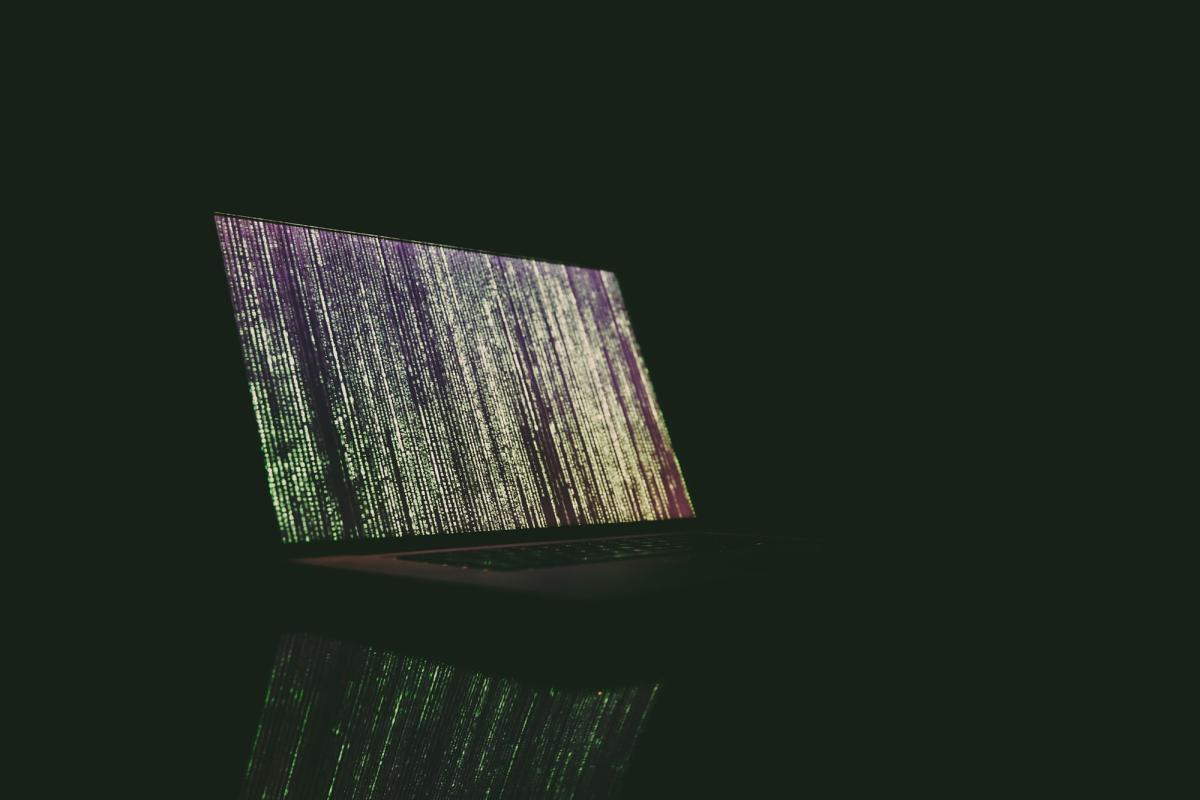
Before encryption is enabled on your computer, backup important files to your Google Drive or X:\ or Y:\ drives to ensure data is not lost during the encryption process.