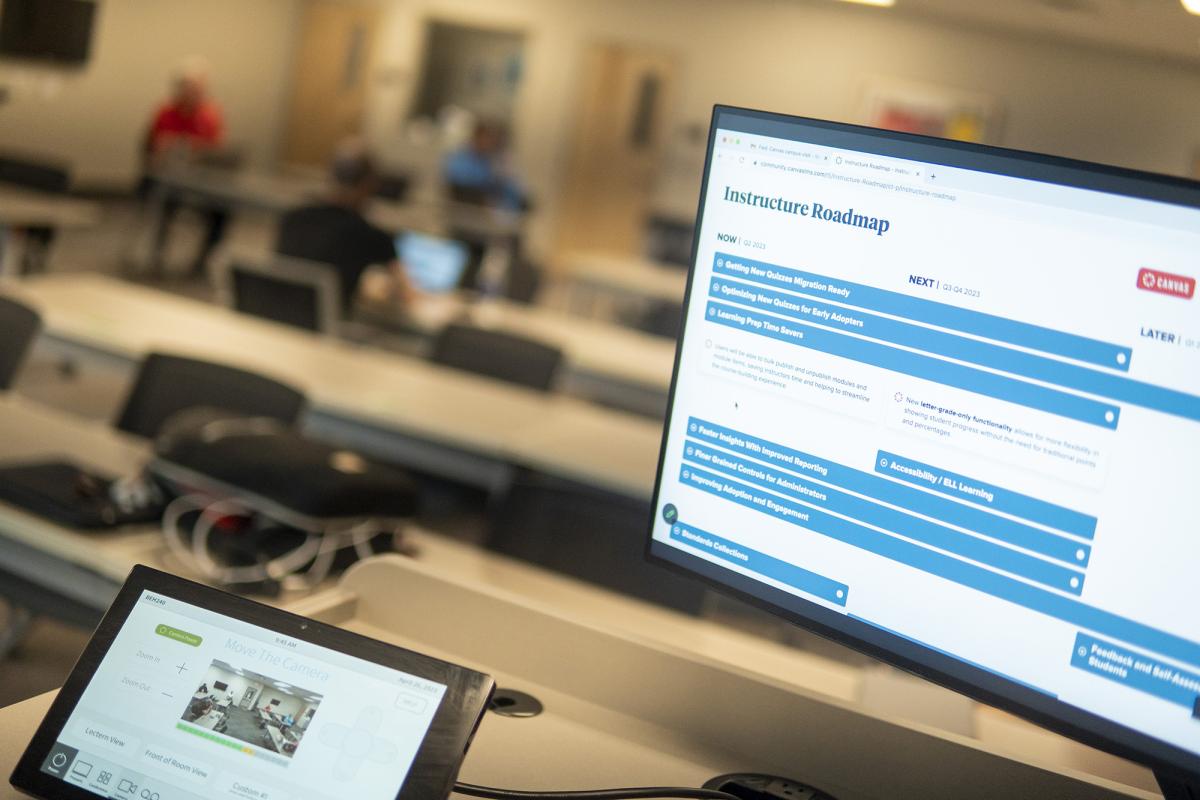New Academic Faculty
Welcome to UNLV. Technology plays a big role in teaching and learning at the university. Rebels, ensure the transition into your new position as an instructor is smooth with these IT resources.
Get Technology Support
Get help connecting to campus WiFi, accessing MyUNLV and WebCampus, and using other campus technology.
New to UNLV
First, activate your ACE account with a password. You will use your ACE account to log into campus computers, email, MyUNLV, WebCampus, and other services.
Download the free Okta Verify app from the Apple App Store or Google Play for multifactor authentication. When signing into campus services with your ACE account, bring your device to get a MFA notification to complete login.
Your UNLVMail Google Workspace email account (@unlv.edu) is automatically created. Check it often for official campus communication using your ACE account to log in.
RebelCard is your official UNLV ID. It gives you access to certain buildings and classrooms. Add RebelCash to pay Grubhub orders, campus vending machines, parking, and other services.
eduroam is the fast, secure campus WiFi network at UNLV and participating institutions. Set up your devices to automatically connect to eduroam for 12 months using your ACE account to log in.
Download the free UNLV Mobile app from the Apple App Store or Google Play for campus news, maps, and more. Get safety alerts and resources from the RebelSAFE app.
Buy a computer to suit your academic needs though the Personal Computer Purchasing Program. Get computer discounts, free shipping, or other incentives when you buy through the university’s program.
Take advantage of great services and products you gain access to for free or at discounted rates with your UNLVMail account.
Instructional Technology
Log into MyUNLV with your ACE account to access class rosters, teaching schedules, and student records after completing FERPA training in REBELearn.
Verify your course content in WebCampus, logging in with your ACE account. Get help to simplify content, add teaching assistants or graders, and complete other items on the new semester checklist.
Use Zoom to host online or hybrid courses while in a classroom or remotely. Offer virtual office hours for students too. Visit the UNLV Zoom site to log into the tool with your ACE account.
With Panopto, record lectures, presentations, and demonstrations ahead of time after logging in with your ACE account. Edit and caption the video to share with students in WebCampus.
IT Resources
With your UNLVMail email, you have access to Google Drive to create, store, and share files with others for university purposes. Google Workspace includes Chat, Docs, Sheets, and Slides.
As UNLV faculty, you can download software such as Autodesk, and Matlab at no cost. Find additional discounted software for home and instruction use, including Adobe Creative Cloud, SAS, and SPSS.
Think before you click on links and attachments. Take annual cybersecurity awareness training to learn more tips to protect yourself and UNLV against phishing scams and other cyber threats.
Install Grackle to Google apps, add captions to recordings, and enable Ally in WebCampus to check if content is accessible. Contact the Disability Resource Center for assistive technologies.
The technology loan program allows students to borrow a laptop for a semester to support their learning.
Get 24/7 support without needing to contact the IT Help Desk using tools such as our ACE self password reset tool, knowledge base articles, and chatbot Scarlet.
Research and Professional Services
Get support for your research with personalized cyberinfrastructure consultations. Use REDCap and research survey tools, discover server hosting and storage options, and secure research with ACE and federated logins and vulnerability scanning.
UNLV Folio is a secure database for you to document your research, publications, awards for vitae, tenure promotions, grant biosketches, and accreditation reviews.
Design your own faculty site to post course information, curriculum vitae, research, grants, and related material, logging in with your ACE account to set up the site.
Supplement course materials with IT research and video tutorials from Academic Impressions, Educause, or LinkedIn Learning. Log into these memberships with your ACE account.
Support & Training
IT Help Desk
Training is offered to UNLV faculty and staff to improve their productivity. With Webcampus training, faculty can utilize its full functionalities, including its integrated learning applications (LTIs).
Online Education
UNLV Faculty Center
Wellness Resources