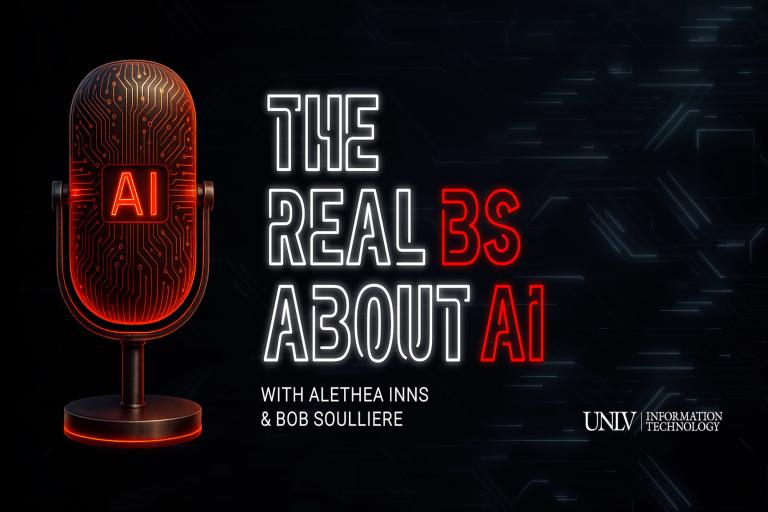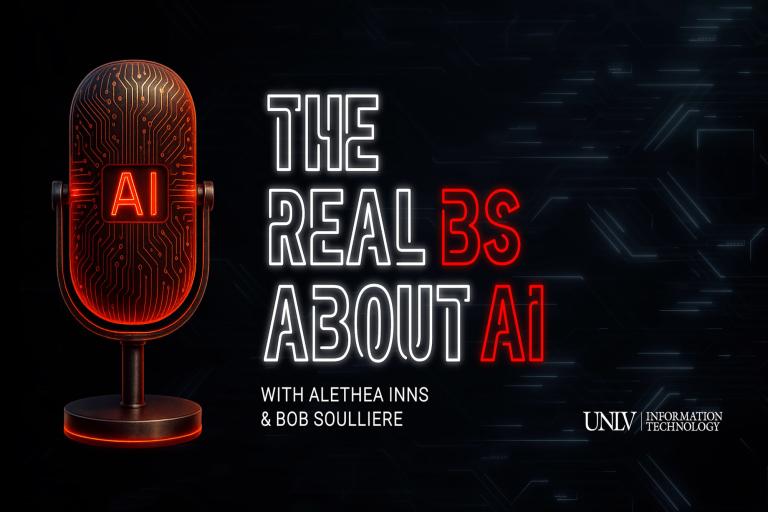What’s New In Campus Technology
What’s New In Campus Technology

Listen to this article
A new semester at UNLV means new technology for faculty and staff. See what technology has been upgraded on campus and some quick tips our information technology experts recommend for a smooth start to the semester.
Expand Teaching Approaches With Added RebelFlex Classrooms
A handful of classrooms across campus were recently converted to RebelFlex classrooms, equipped with technology that allows instructors to teach students joining in-person and remotely at the same time. Students joining the class remotely can participate just as if they were in-person with the help of the classroom's video conferencing technologies.
“With an increased demand for RebelFlex classrooms, especially in buildings that have a lot of classrooms, we decided it was an ideal time to expand RebelFlex spaces across campus,” says Frank Alaimo, manager of classroom technology services.
These classrooms are available in the Carol C. Harter Building Complex (CHB). If you plan on using a RebelFlex classroom in the fall, specialized training is available to help you learn how to use the technology in these classrooms before classes begin.
Boost Engagement With New Collaboration Tools
Starting in the fall, Poll Everywhere will be available campuswide as a polling tool instructors can use in the classroom to ask live questions, check for understanding, and keep students engaged during class. The tool includes a variety of ways to collect and organize responses given by students to accommodate the needs of each class.
“We needed a university-wide system that could allow faculty to gather comprehensive feedback and increase engagement in their presentations,” says Mark Kasselhut, senior e-learning technology manager. “Poll Everywhere provides an easy and secure way to do this, which our team can seamlessly integrate with commonly used applications such as WebCampus and Zoom.”
Additionally, VoiceThread is available on WebCampus to encourage conversations on slides, images, and videos. Similar to a group discussion board, the application lets students leave audio, video, or text comments on published content so everyone can share ideas and view each other’s responses, even if they’re not all in the same place.
Save Time With Self-Paced Zoom and Panopto Courses
Master managing breakout rooms and editing video lectures with the new Zoom and Panopto Basics courses in WebCampus. These courses are self-paced courses that let you find the topic you need help on, follow the short training, and immediately start using what you learned.
“These trainings are designed to help people use the tools more confidently and effectively with flexible, just-in-time learning courses,” says Alethea Inns, instructional technology support specialist. “The goal is to reduce frustration and make it easier to get things done without having to search for answers or wait for help.”
Collect Research Data Anytime, Anywhere
Build online surveys and capture real-time data with the REDCap, a secure web application that allows researchers to collect information while being offline. UNLV researchers can also easily store and access data with on-premise file storage, including off-site backups.
UNLV will be expanding its research services in the following year to help researchers from all disciplines address emerging needs and comply with security requirements. Schedule a consultation this semester to discuss your fall semester plans.
Faster, More Reliable, and Secure Connectivity Coming Soon
The campus network infrastructure is being upgraded to Juniper’s AI-driven platform, replacing over 700 network switches and 3,400 access points. The upgrade brings improved connectivity campuswide, stronger security, and faster troubleshooting with the help of artificial intelligence.
“With students, faculty, and staff using multiple devices daily, fast and reliable connectivity is critical for learning, teaching, and collaboration,” Associate Director of Network Development & Engineering Matt Kole said. “By moving to Juniper’s next-generation technology, we’re delivering a more resilient, high-performing network experience that can keep up with growing demand.”
Some upgrades will continue to take place into the fall semester. View the Network Infrastructure Modernization initiative page to see the project’s timeline and what to expect during the improvements.
Quick Tech Tips To Know Before The Semester Starts
- If you forgot it, reset your ACE password before classes start to avoid delays accessing your UNLVMail email, WebCampus, MyUNLV, and Workday.
- Re-enroll or set up eduroam WiFi before coming to campus. Go to wifi.unlv.edu on your device and follow the instructions. Once it's set up, your device will automatically connect to eduroam when you're on campus.
- Set up Okta Verify multifactor authentication on your new phone before trading in your old device. This will keep you from getting locked out of your ACE account.
- In WebCampus, pick navigation links that work best for your class content and remove ones not being used to stay organized. Set up the grade entry feature to directly transfer final grades from WebCampus to MyUNLV to eliminate extra steps.
- Panopto Assignment Folders will be created automatically when you or your students interact with Panopto in your course with no more manual setup needed.
- Book a consultation or receive online support to better navigate e-learning technologies like Panopto, Turnitin, and Zoom.
- Stay organized with artificial intelligence (AI) tools and services. Use Google’s Gemini to help brainstorm new content and Zoom’s AI Companion to quickly summarize meetings.
- Use Grammarly to improve your writing, catch errors, and enhance clarity as you draft emails, reports, and academic content. Submit a software request form to request a license.
For more information about these resources and additional services available to UNLV faculty and staff, visit the faculty and staff page on the UNLV IT site. Please contact the IT Help Desk for any questions or assistance using these resources.