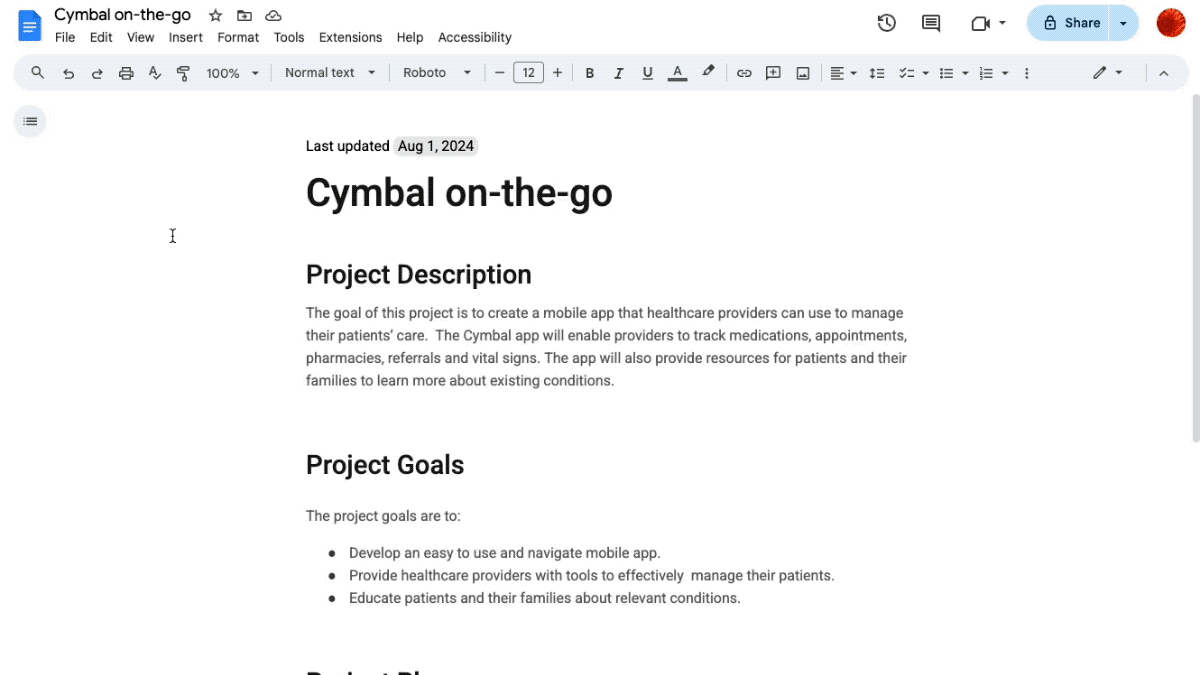
You can now add a cover image in Google Docs (pageless view only) to polish and personalize your document.
To enable pageless view, go to File > Page setup > Pageless.
To insert a cover image in pageless view, go to Insert > Cover image > Upload from computer or Choose from stock images.
Availability
This feature is now available for all UNLVMail (@unlv.edu) and Rebelmail (@unlv.nevada.edu) accounts.
Learn more about Pageless View in Docs.