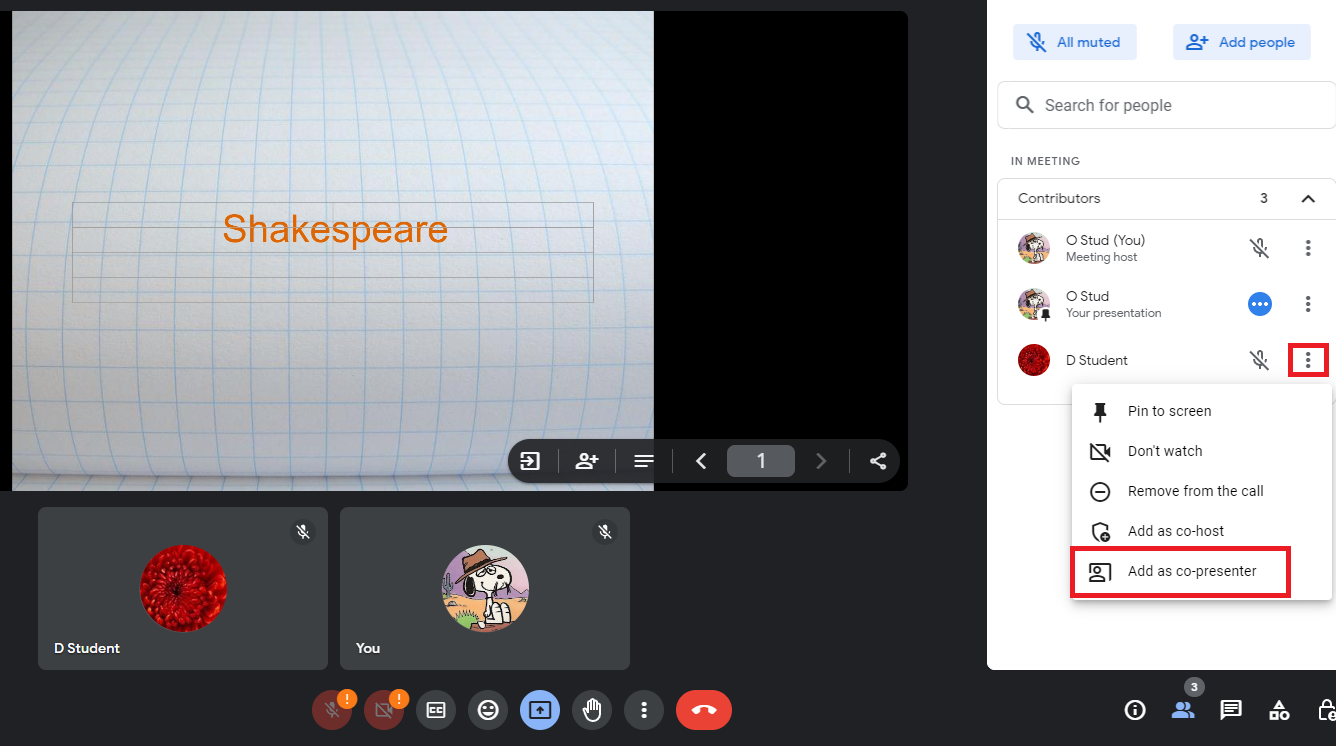
You can now allow multiple people to present together in Meet. As the primary presenter, you can assign participants to co-present Slides with you. As a co-presenter, you can:
- See the audience, presentation, and Slides controls in one window.
- Navigate the presentation.
- Start and stop media within the presentation.
- To add a co-presenter, select "Add co-presenter" in the people panel drop down menus.
Availability
This feature is now available for all UNLVMail (@unlv.edu) and Rebelmail accounts (@unlv.nevada.edu)
Learn more about Meet Presentations.