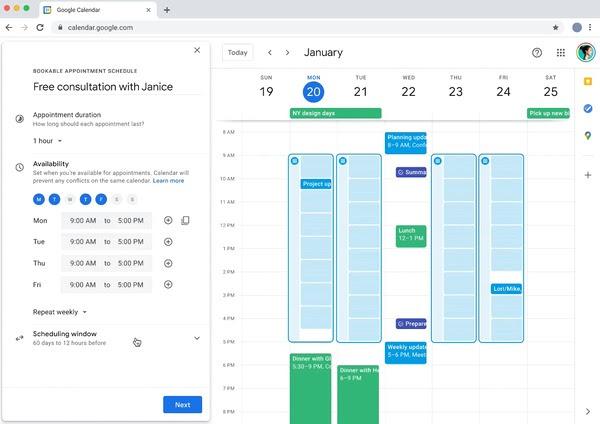
You can now create a booking page in Google Calendar, which can then be shared with your colleagues, students, and external partners and customers, including those without a Google account, to schedule time with you.
This new feature also include automatic appointment conflict detection and it allows you to customize your appointment availability, including:
- Limit early or last-minute booking
- Limit the max number of appointments per day
- Automatically add custom buffer time in between appointments
Appointment Scheduling will eventually replace the existing appointment slot feature in Google Calendar. If you have not used appointment slots before, appointment scheduling will be enabled by default. If you have used appointment slots before, you can enable appointment scheduling in your Calendar settings.
Availability
The feature is now available for all UNLVMail (@unlv.edu) and Rebelmail accounts (@unlv.nevada.edu).
Please visit the Google Workspace Learning Center to learn more how to set up an appointment schedule.