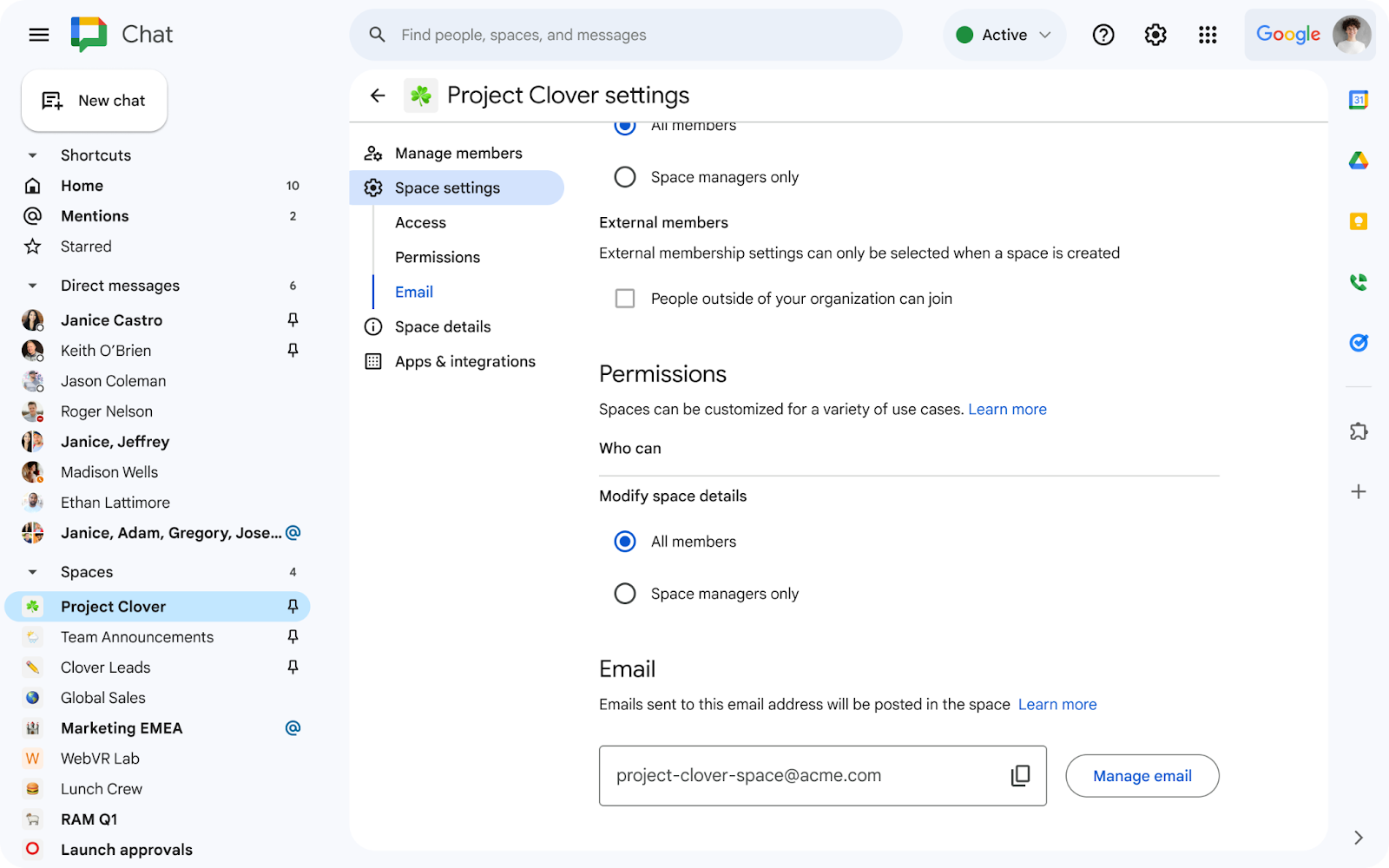
As a space manager, you can now generate an email address for a Google Chat space, so that members can send or forward any email to that space.
This provides a great way for teams to easily triage or discuss email content within the space. The email will appear as a clickable card showing a snippet of the email in the designated space.
To generate an email, click on the name of the space in the top left corner > Space settings > Email section > select.
Note: The email generate is a Google Group Mailing List and ends in -group@unlv.edu or -group@unlv.nevada.edu (e.g. projectx-group@unlv.edu)
Availability
This feature is now available for all UNLVMail (@unlv.edu) and Rebelmail accounts (@unlv.nevada.edu).
Learn more about generating an email in Google Chat space.