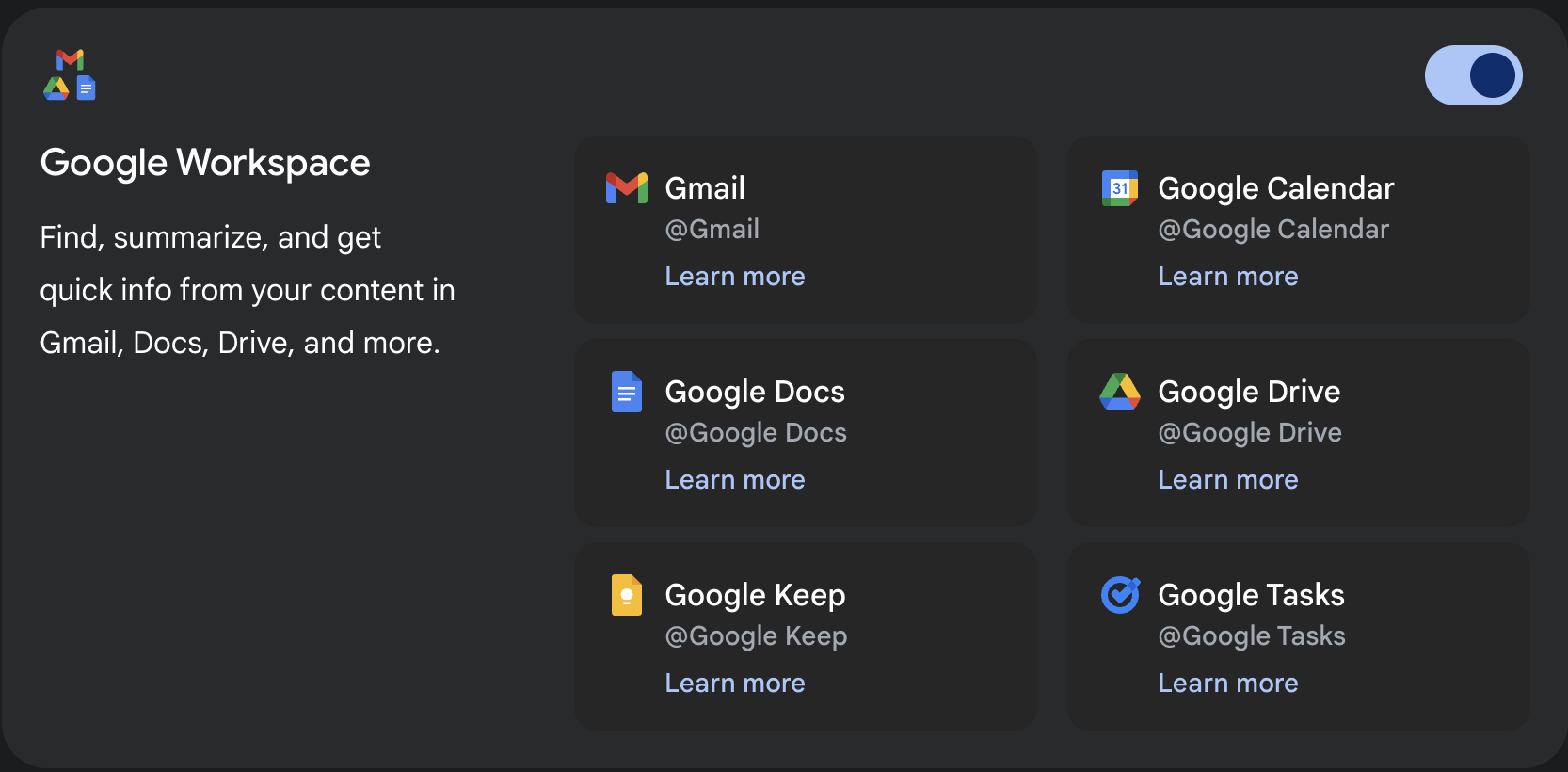
You can now install the Google Workspace App for the Gemini (formerly known as “extensions”). With Workspace apps enabled, Gemini can reference and pull in data directly from your favorite Google tools, making responses more informed, relevant, and actionable. For example, you can:
- Gmail: Ask Gemini what dates your professor suggested in an email thread about office hours or a group project meeting.
- Drive: Pull up your class project doc on climate policy and have Gemini summarize the key arguments into study notes.
- Docs: Reference your research paper draft while brainstorming sources or running parallel fact-checks with Gemini.
- Calendar: Create an event for your midterm study session, find your exam schedule for the week, or update deadlines when assignments shift.
- Tasks: Add reminders for upcoming readings, track homework due dates, or update your to-do list as you finish assignments.
- Keep: Create a packing checklist for study abroad, add items to your grocery list, or quickly find notes from a recent lecture.
To install the Google Workspace App for the Gemini, visit https://gemini.google.com/apps and enable the Google Workspace app.
Availability
These features are now available for all UNLVMail (@unlv.edu) and Rebelmail (@unlv.nevada.edu) accounts.
Learn more about Google Gemini Apps.