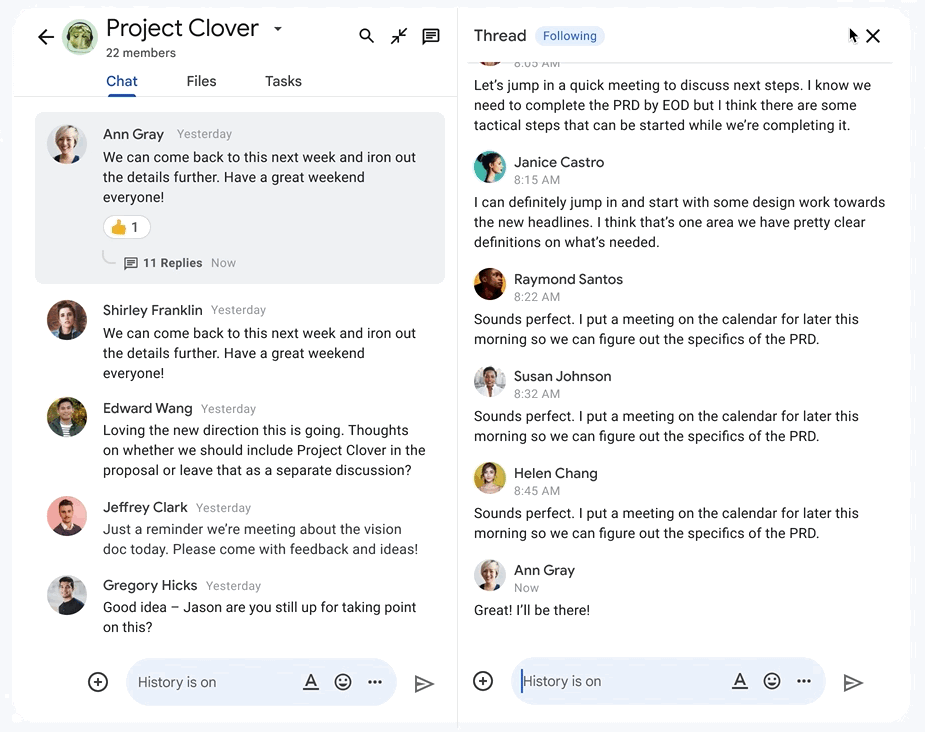
You can now reply directly to any message in new Google Chat spaces and some existing spaces in an in-line thread.
This creates a separate in-line thread where smaller groups of people can continue a conversation on a specific topic.
To start an in-line thread, mouse over the conversation you wish to reply in thread to and click on the 'Reply in Thread' icon that pops up.
Availability
This features is now available for all UNLVMail (@unlv.edu) and Rebelmail accounts (@unlv.nevada.edu)
Learn more about Spaces and In-line Threads.