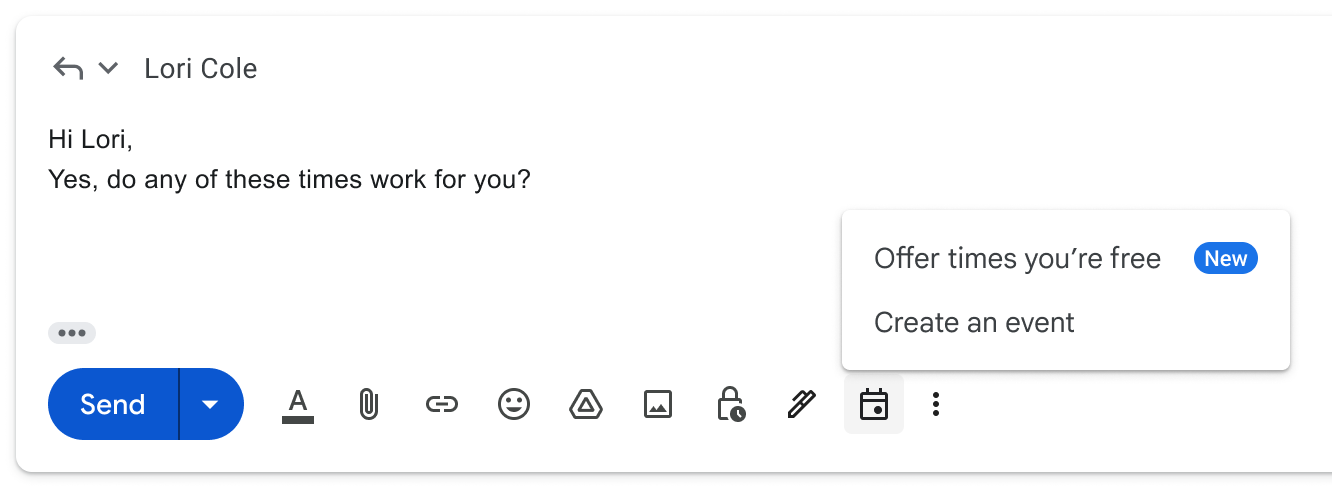
You can now find convenient meeting times with others much quicker. When you compose a new message, you will see a new Calendar icon that will allow you to:
- Offer times you’re free: This option allows you to select and insert proposed meeting times directly from your calendar into the email, and the the recipient can review the proposed times and select one to automatically get an email with a calendar invite.
- Create an event: This options allows you a quick way to schedule a meeting and share the event information back in the email.
Availability
This feature is now available for all UNLVMail (@unlv.edu) and Rebelmail accounts (@unlv.nevada.edu)
Learn more about scheduling events in Gmail.