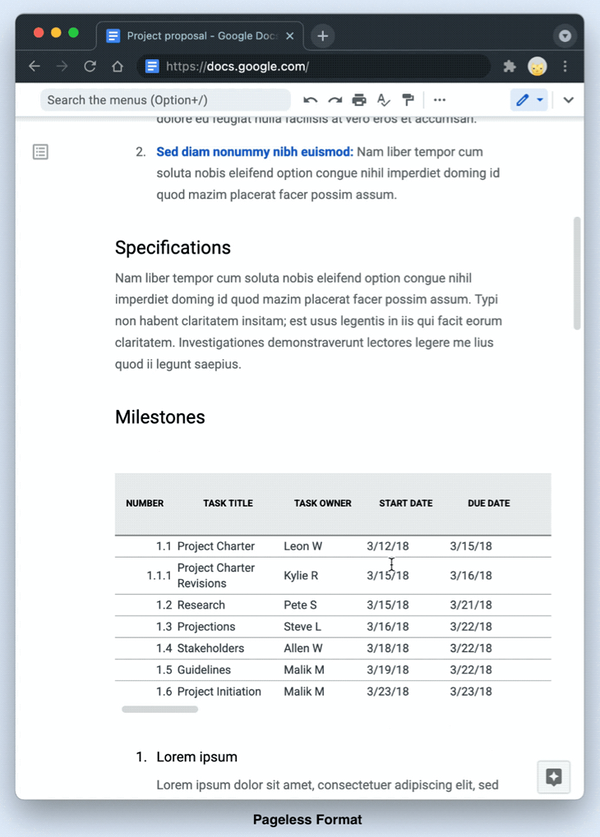
Pageless format allows you to remove the boundaries of a page to create an infinite surface to work on.
There are no page breaks, images adjust to your screen size, and wide tables are viewable by scrolling left and right. Line breaks for text will adjust to screen size and as you zoom in and out.
Within a document, navigate to File > Page setup to switch between pages (the default format) and pageless (the new format).
This format is document-specific, so changing the setting for one document will not impact other documents you own.
Availability
The feature is now available for all UNLVMail (@unlv.edu) and Rebelmail accounts (@unlv.nevada.edu).
Please visit the please visit the Google Workspace Learning Center to learn more about pageless format in Google Docs.