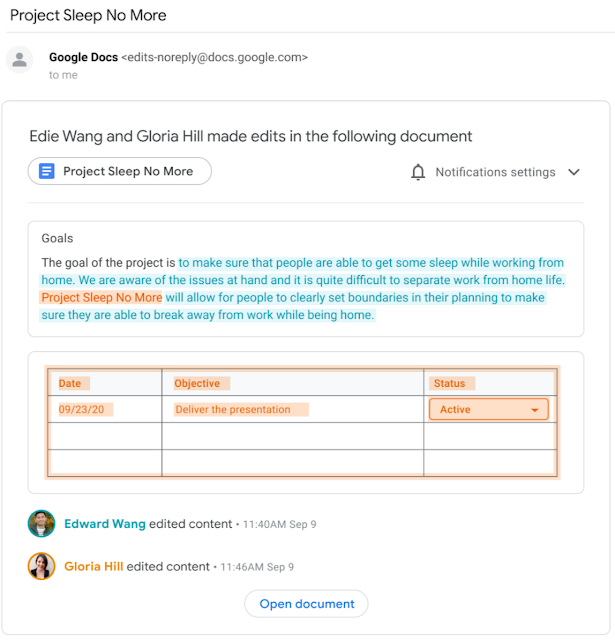
Keeping up with the changes your collaborators made to your Google Docs can be difficult. To help you stay on top of the changes, you can now choose to receive email notifications for changes made to a document on a per file basis.
Edit notification emails detail what changes were made, when the changes were made, and who made them.
To receive edit notifications in Docs just click on the Tools > Notification settings and select Added or removed contents.
Availability
These features are now available for all UNLVMail (@unlv.edu) and Rebelmail accounts (@unlv.nevada.edu)
Learn more about managing your notifications.