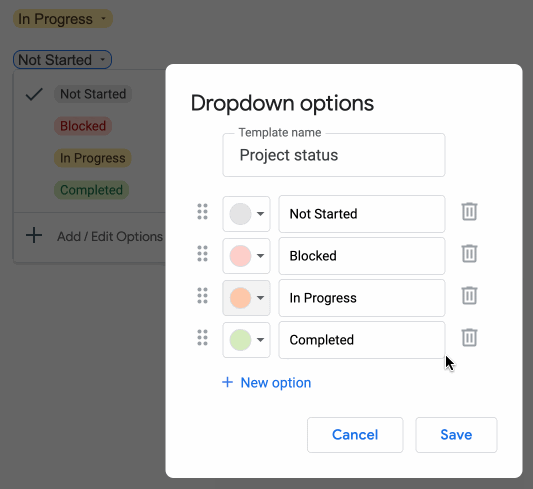
You can use dropdown chips to easily indicate the status of your document or various project milestones outlined in your document. Google provides two default dropdown options:
- Project Status, which includes selections for “Not Started”, “Blocked”, “In Progress” and “Complete”
- Review Status, which includes selections for “Not Started”, “In Progress”, “Under Review” and “Approved”.
You can also create a dropdown chip with custom options and colors to best suit your needs by clicking on Insert > Dropdown.
Availability
The feature is now available for all UNLVMail (@unlv.edu) and Rebelmail accounts (@unlv.nevada.edu)
Please visit the Google Workspace Learning Center to learn more about dropdown chips.