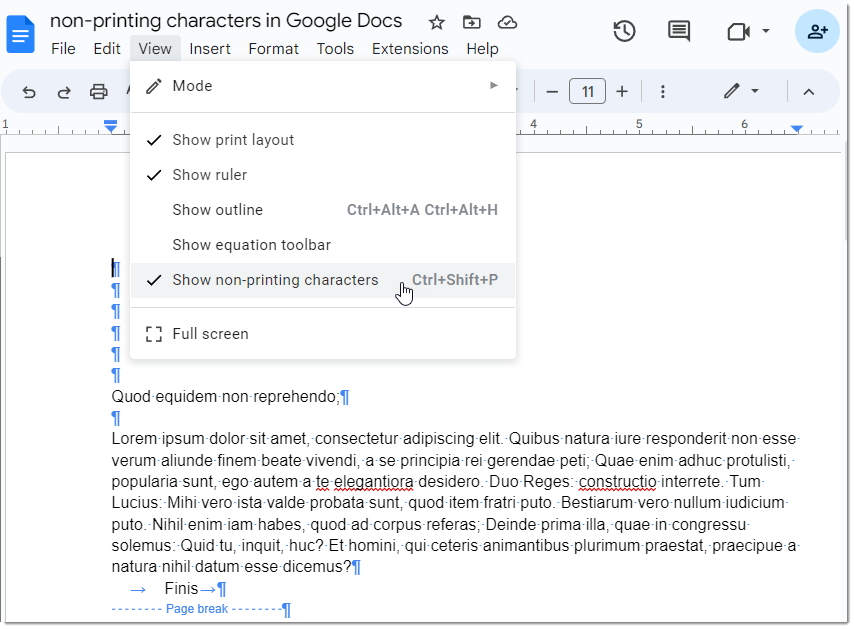
You can now display non-printing characters in order to see how a Google Docs document is laid out. When turned on, you will see symbols or text to represent the following:
- Paragraph/Hard break
- Line/Soft break
- Section break
- Page break
- Column break
- Tab
- Space
Availability
This feature is now available for all UNLVMail (@unlv.edu) and Rebelmail accounts (@unlv.nevada.edu)
Learn more about Non-Printing Characters in Google Docs.