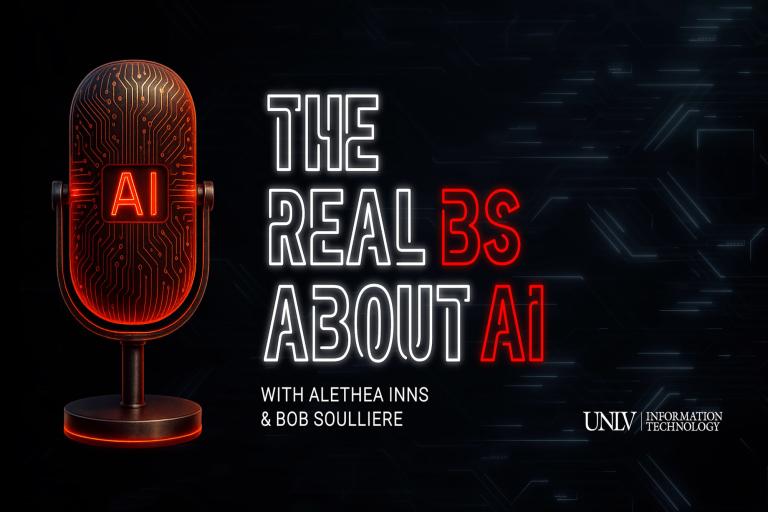Prepare for the Spring Semester: Student Tech Checklist
Prepare for the Spring Semester: Student Tech Checklist

Listen to this article
A new semester has sprung again, bringing familiar faces back to campus. As students start preparing for the semester, they should also make sure their technology is ready to go before their first day of classes.
Here are some student technology reminders you can check off to best prepare for a successful semester.
Have Your ACE Account Ready
Make sure you can log into campus applications you need this semester with your ACE account. Self-password resets are available if you forgot or need to change your ACE password.
Get Updates About Classes
Check your Rebelmail email for campus updates going into the semester. When looking at course information on WebCampus, change your WebCampus settings to get important course notifications sent to your Rebelmail. Review your class schedule on MyUNLV for recent changes.
Connect to Campus WiFi
If you need to, enroll your devices for eduroam to securely access the internet at UNLV and participating eduroam institutions. Use the UNLV-Setup wireless (WiFi) network to start this process, but avoid using it as a primary network since it disconnects after 15 minutes.
Borrow a Laptop
Request to borrow a laptop for the whole semester using the Technology Loan Program. You can also visit computer labs all around campus to conveniently use software you need for your courses. Remember to check for updated lab locations and time before heading to one.
Use RebelCard On and Off Campus
Check that you have your RebelCard before the start of the semester. If you need to replace your card, visit the RebelCard office. Deposit money online or at a RebelCash Deposit Machine so you can use your card at on-campus food spots, for printing, and for Grubhub orders. You’ll need your card to access your residence hall and the Student Recreation and Wellness Center.
Get Educational Discounts
As a student, find free or discounted rates for various services and products. If you plan to buy a personal device, check out the Personal Computer Purchasing Program for device recommendations and discounts or other incentives.
For more information and resources, visit the students page on the UNLV IT site or contact the IT Help Desk using one of many support options, which include submitting a ticket, reviewing the knowledge base for common questions, and visiting one of the in-person locations.