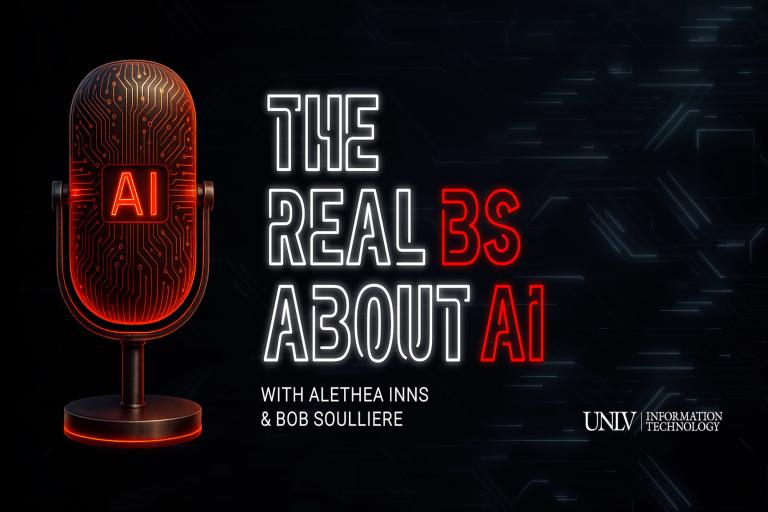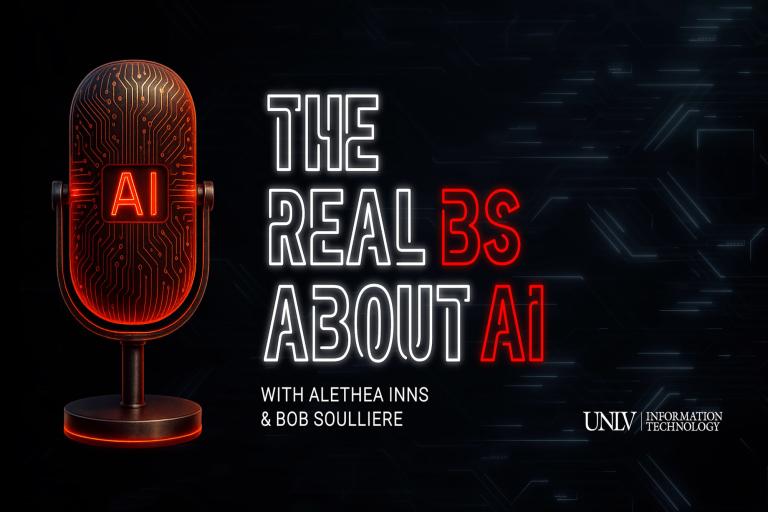Spring Into Teaching This Semester With These Technology Tips
Spring Into Teaching This Semester With These Technology Tips
Listen to this article
With a new semester approaching, it’s time to spring into action. Whether your classes are in person or online, check out these tips to ensure the start of the spring semester is smooth sailing.
Get Your ACE Login Ready
With ACE login being used more to access campus applications, make sure you can access services you need before your first class. If you forgot your password, you can reset it yourself or contact the IT Help Desk.
Confirm Classroom Location
Check MyUNLV to see if your classroom location changed. Confirm with the registrar’s office that you’re assigned to a RebelFlex or lecture capture room if you need enhanced technology. If it’s your first time teaching in a room, take a virtual tour of the space and see what technology is ready to use.
Access Campus WiFi
If you need to, enroll your devices for eduroam to securely access the internet at UNLV and participating eduroam institutions. Use the UNLV-Setup network to start this process, but avoid using it as a primary network since it disconnects after 15 minutes.
Book Zoom and Lecture Capture Consultation
Instructional technologists can help you make the most of Zoom’s features, like breakout rooms, for interactive learning. Learn how to organize and share lecture recordings so students can review key concepts later and get your Panopto questions answered. Don’t forget to review the Zoom and Panopto start of semester checklists. Additionally, separate Google Workspace and Microsoft Office 365 training is available.
Review WebCampus Start-of-Semester Checklist
Avoid any hiccups by reviewing the WebCampus checklist. Attend an open lab during the week of Jan. 13 and Jan. 20 to ask instructional technology experts for help with your course design and new features,
like the WebCampus-to-MyUNLV grade integration. If you prefer, sign up for a virtual consultation to get personalized WebCampus support.
How to Call for Support On Campus Remains the Same
Even with the new Webex telecommunications system, you can still use the five-digit extensions when calling the IT Help Desk or for classroom technology support while on campus. Explore other ways for technology support, including submitting a ticket and using the Scarlet chatbot.
For more information and resources, including self-password reset, training schedules, and virtual classroom tours, visit the academic faculty pages on the UNLV IT site or contact the IT Help Desk.