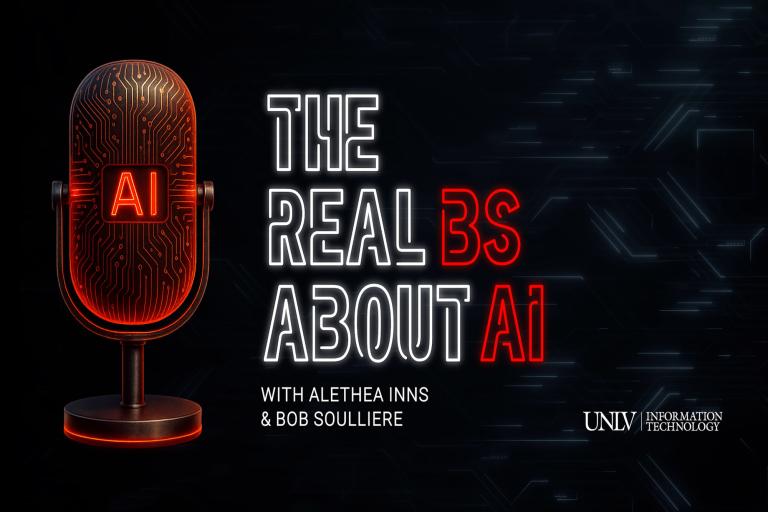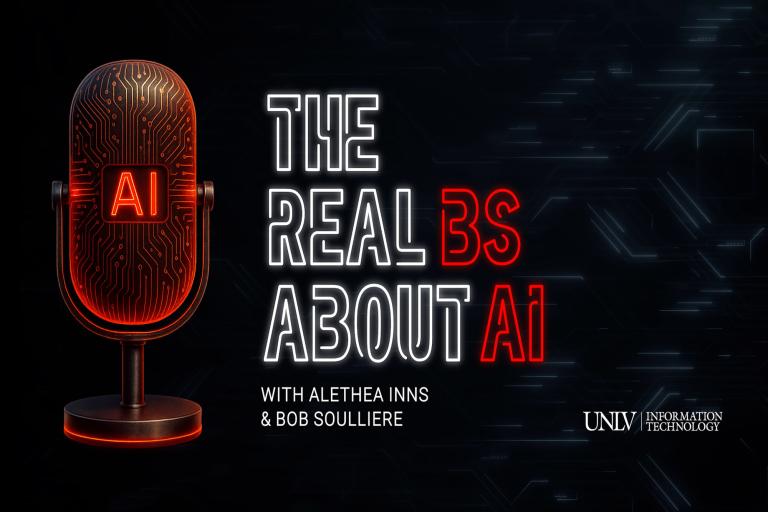Ten Technology Tips to Help Instructors Wrap Up the Fall Semester
OIT News
| Dec 3, 2024 | By Nicole Johnson

Listen to this article
Instructors can prepare themselves and their students for the end of the semester with some pro tips from UNLV information technology (IT) and its campus partners.
Before Finals Week
- Use Zoom to offer virtual office hours for students to ask questions.
- Remind students to have Okta Verify set up on their device so they can be ready to log into WebCampus and other services that use multifactor authentication.
- If students need to submit a video for a final project, instructors can use Panopto to set up an assignment folder for students to record and submit their content.
- Encourage students to access support resources, including the writing center, Academic Success Center, or mental health and wellness services.
Finals Week
- Complete FERPA training in RebelPeople to ensure you have access to MyUNLV and your grade rosters. MyUNLV grade rosters are available the first day of finals week for regular courses. For modular courses, they are available the last day of the course.
- Now instructors have the option to directly transfer final course grades from WebCampus to MyUNLV. This allows for a quicker grade entry process for instructors who use WebCampus for grading.
- Stop by an open lab if you have questions about WebCampus. Hours have been extended to assist instructors with preparing their WebCampus grade book and applying a grading scheme before transferring WebCampus grades to the MyUNLV grade roster.
- Take a break to order food from Grubhub using RebelCash. Students and instructors get free delivery and other perks for adding UNLV to their Grubhub account.
After Finals Week
- Preserve Panopto recordings, copy course content to a new course shell, and complete other end-of-semester tasks in WebCampus to wrap up the fall semester.
- Instructors who use Panopto assignment folders need to close previous class folders to ensure students do not save their recordings in old folders.
Students and instructors who experience issues with campus technology or have questions should contact the IT Help Desk.