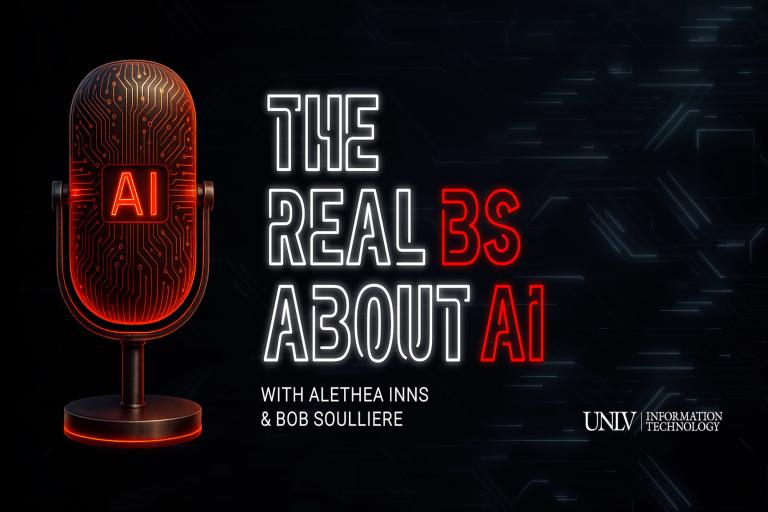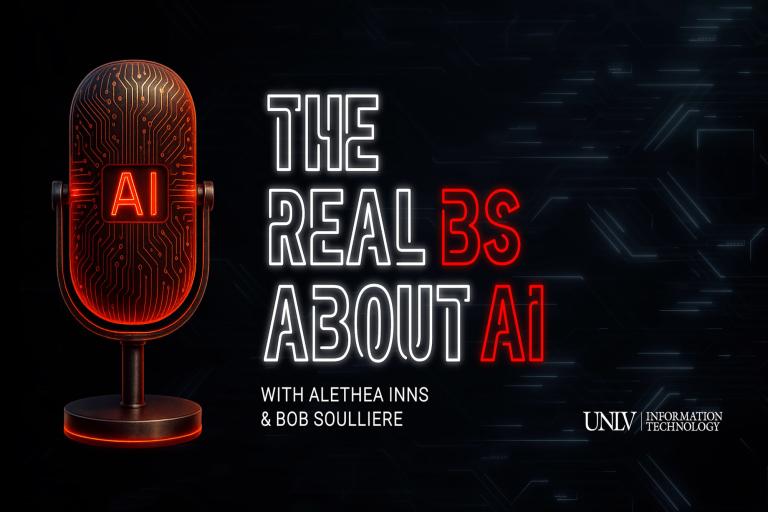On Your Mark, Get Set, Go: Tools for a Successful Study Week
On Your Mark, Get Set, Go: Tools for a Successful Study Week

Listen to this article
Final exams are swiftly approaching as we begin study week here on campus. Luckily, UNLV Information Technology (IT) has a study week marathon filled with resources that will have you dashing through all your exams. Put your best running shoes on, keep a steady pace, and complete the course to be well prepared for all your exams.
The Starting Line: Studying
You always want to start a marathon slow and steady, which means finding a good place to sit down, study, and complete your work.
With unique computer labs scattered all throughout campus, there are many options for you to choose from. Each lab has its own use with different software and resources to meet your needs. Find which lab is right for you and start preparing for your exams as soon as possible.
If you cannot make it to a lab, that is not a problem. With RebelApps, you can access a variety of software that you may need to study or complete any assignments on your own device, much like if you were in a lab. To launch RebelApps, simply follow the steps to configure your device and start studying from wherever you may be.
The earlier you start studying, the quicker and easier it will be to make it through the entire course.
Leap into Learning
There might be some steep hills or deep valleys along the way that can slow you down, but we have just what you need to keep you on track for a good mile time.
If you need further explanation or clarification on a certain topic, check LinkedIn Learning. LinkedIn Learning is a free tool available to all students and includes many courses that cover topics such as business, creativity, and technology.
Don’t let these obstacles stop you from making it to the end. Be sure you understand all your review materials and ace your way through your final exams.
Return Devices to Keep Running
Don’t fall behind in the race by making sure all the technology you have borrowed throughout the semester is returned on time.
If you borrowed a laptop through UNLV IT’s technology loan program and need to return it, head to the nearest dropoff location either at the computer lab located inside the Student Union (SU 233), or the IT Help Desk (SU 231 or CHB B113). You will get an email confirmation that it has been properly returned. If you have any important files saved on that laptop, make sure they are downloaded into your Google Drive for safekeeping.
Return your borrowed devices as soon as you can so you don’t have anything holding you back as you make your way to the finish line.
Prove Your Pace
Demonstrate just how fast you are by confirming your mile times.
Artificial Intelligence (AI) detection programs are commonly used in exams that require you to turn in a paper or project. To make sure you can demonstrate honesty in your work, simply turn on “Suggest” mode located in the top right corner of your Google Doc paper, which will track any changes made to your document to ensure you were a good actor in the creation of your finals.
Keep up with your changes and get precise details of your run every step of the way.
Verify for a Victory
With only a few miles ahead, it’s time to pick up your pace and race towards the end.
Make logging into your ACE account easier and faster by setting up Okta Verify, an app that lets you verify your identity and complete your multifactor authentication (MFA) with just the push of a button. By having Okta Verify ready to go before your exams, you’ll be able to log in to your accounts without wasting any time.
Set up Okta Verify on your device now so you can sprint your way through the rest of the track.
Lock in Your Time
The end is just in sight, so make sure you have everything you need to make it past the finish line.
Certain classes may require you to download Respondus Lockdown Browser to take an exam, which is better to do in advance as it might take a few steps to complete. LockDown Browser is best used with Okta Verify as a verification method since it does not support security keys or biometric identification, such as Face/Touch ID. If you already have the lockdown browser downloaded, check for any updates before taking your exam.
Finish your marathon with ease and check that all the applications necessary to take your exams are downloaded and properly working.
Get Help Along the Way
Remember that there are people cheering you on throughout the entire course. If you have any questions or need assistance, please contact the IT Help Desk.
Congratulations, you’ve made it to the end and officially completed your first study week marathon! Now it is time to take the tools you have gathered and successfully complete all your exams.