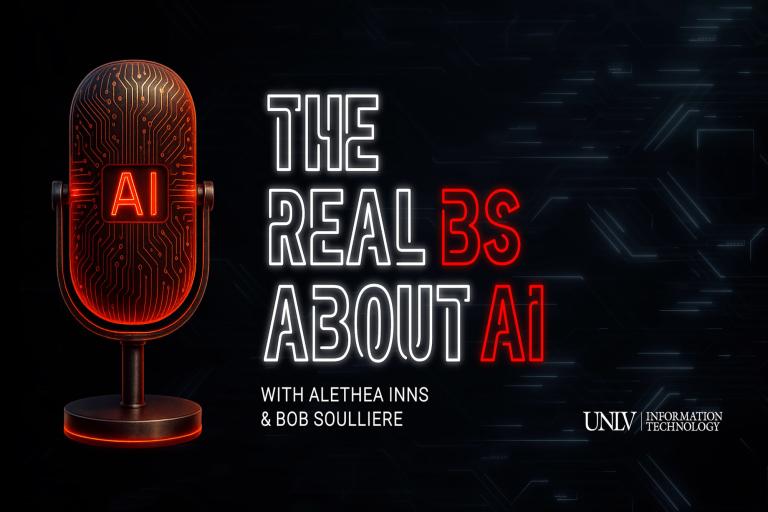Kicking Off Cybersecurity Awareness Month at UNLV

Listen to this article
The average person spends over 6 hours online each day or a total of 91 days every year surfing the web, according to a report by DataReportal. Whether you use your time online to read work emails or scroll social media feeds, you will likely encounter some suspicious activity.
October is Cybersecurity Awareness Month, the perfect time to learn and incorporate a few cybersecurity practices into your daily browsing, keeping yourself and your fellow Rebels safe. At UNLV, our information technology (IT) team is sharing resources with the campus community, covering everything from using artificial intelligence (AI) to avoiding email scams.
UNLV AI Podcast: Special Cybersecurity Episode
In honor of Cybersecurity Awareness Month, The Real BS About AI podcast will dedicate an episode to cybersecurity. Keep an eye out for the next episode with hosts Bob Soulliere and Alethea Inns. New episodes drop biweekly on YouTube.
Homecoming, Student Events, & Weekly Tips
Stay up-to-date with events, updates, and tips that can help boost your cybersecurity awareness this October. Follow UNLV IT on social media to see:
- UNLV IT and the Office of Online Education sci-fi inspired Homecoming Parade float
- Technology book recommendations from IT and fellow students during UNLV’s Novel Homecoming
- Weekly tips for staying safe online, catching AI deepfakes, and phishing techniques
- Cybersecurity events to network with and learn from experts
- Improvements, upgrades, and advice from IT for better cybersecurity awareness
Cybersecurity Practices to Start Using Today
While there are some exciting things to look forward to in October, practicing cybersecurity awareness all year long is important. A new interactive cybersecurity awareness training is coming soon, helping faculty, staff, and student workers build their skills in spotting phishing emails. In the meantime, use these simple IT-recommended practices:
- When scanning a QR code, review the link displayed on your device for spelling errors, misplaced characters, and other signs of a faulty website.
- Check a URL before clicking. Make sure a URL has correct spelling and directs you to your intended site.
- Ensure your software is up to date for the latest security updates on your devices.
- Look out for grammar mistakes, suspicious links, and other signs of a phishing email before interacting with it.
Even with best practices, cybersecurity incidents can happen. If you experience a cybersecurity incident, please report it to UNLV’s Information Security Office.
To learn more about how you can practice cybersecurity awareness at UNLV this month, visit IT’s Cybersecurity Awareness Month webpage.