This page will contain a list of new or upcoming features that have either been added or will be added to WebCampus-Canvas. Availability dates and links to tipsheets for these new features can be found below.
New/Updated Features
The following features were enabled or updated in December 2025:
New Canvas Features
Differentiation Tags
Tools Affected: People and All Tools with the Assign To box
Description: Instructors can use differentiation tags to assign specific content to customized sets of students. Note: Differentation Tags are not visible to students. See the Differentation Tags Canvas guide for more information.
Discussion Checkpoints - Multiple Due Dates
Tools Affected: Discussions, Speedgrader
Description: This is also commonly known as multiple discussion due dates. This feature allows instructors to assign different due dates and points for an initial reply and replies to their peers for any graded discussion. When checkpoints is enabled, you will see additional options to assign points in Speedgrader for the discussion. See the Graded Discussion Canvas guide for more information.
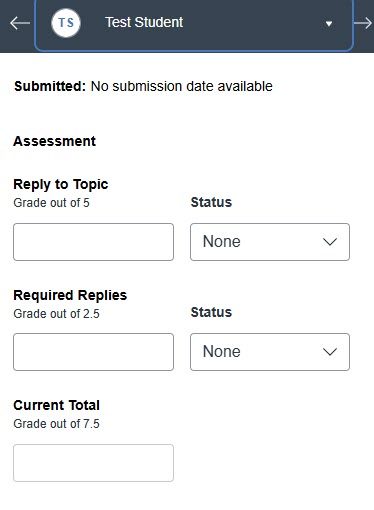
IgniteAI Search for Courses
Description: Instructors will need to enable this feature under Course Settings> Feature Options. This will add an IgniteAI Search link in the course navigation menu. The Search feature will only query the following items within a course: content pages, announcements, discussion prompts and assignment descriptions. While search results for instructors will display all items previously mentioned, students will only see items that are available or published. For more information on this feature, review the IgniteAI Search for Courses Canvas guide.
Third Party Tool Updates
All tools that have been integrated with WebCampus, including new ones installed in December 2025, can be found on our Learning Technology Tools site.
The following tools have been updated. If you use any of these tools, please refer to the individual tools' support sites if any steps need to be taken to use the new LTI 1.3 features with WebCampus/Canvas.
Turnitin LTI
Tools Affected: Assignments using the Turnitin LTI
The Turnitin LTI has been upgraded from 1.1 to 1.3. Note: We have two ways to enable Turnitin in WebCampus courses. Please see below if this upgrade impacts you:
- For Instructors who enabled Turnitin in the Plagiarism Review box in your WebCampus assignment settings and use Speedgrader to grade your assignments, this upgrade does not impact you or your assignments. No action required - the Canvas Plagiarism Framework integration will continue to function as normal.
- For instructors who enabled Turnitin using the External Tools submission type and continued to use WebCampus' Speegrader to grade your assignments, action is required if you would like to continue to use Speedgrader for grading. Please edit your WebCampus assignments and change the submission type from External Tool to Online and select File upload. Then, select Turnitin in the Plagiarism Review box. See the Canvas Plagiarism Framework guide for more information.
-
For instructors who enabled Turnitin using the External Tools submission type and used Turnitin's Feedback Studio to grade papers, this upgrade does impact you. Existing assignments will automatically convert to 1.3 Classic Standard Assignments when copied to a new course or launched. A significant change with the LTI 1.3 is how you create new Turnitin LTI assignments:
- From your WebCampus course menu, click on Assignments.
- To the right of the +Assignment button in the upper right, click on the 3 dots.
- Select Turnitin
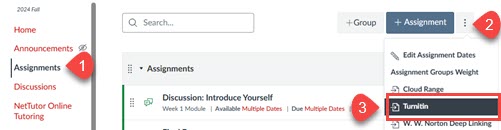
Please refer to Instructor FAQ for the Turnitin LTI 1.1 to 1.3 Upgrade for more information.
MATLAB
Tools Affected: Assignments
The MATLAB Coder LTI 1.1 has been updated to MATLAB Grader LTI 1.3. If you linked your MATLAB assignments with your WebCampus assignments, please follow the steps below to migrate your assessment items.
- Navigate to your assessment item in WebCampus.
- Select Edit Assignment Settings.
- Under Submission Type, next to the Enter or find an External Tool text box, select Find.
- A dialog window appears, titled Configure External Tool. In the list of external tools, select the MATLAB Grader LTI 1.3 integration.
- Click Select.
- Click Save.
WW Norton Learning Tools
The WW Norton LTI has been upgraded from 1.1 to LTI 1.3 with Deeplinking. Instructors are encouraged to work with their WW Norton rep to pair their WebCampus courses with the WW Norton tools. For more information on using Norton Learning Tools with WebCampus, please review Norton's Canvas Integration Guide.
Discussions/Announcements Redesign
Tools Affected: Discussions and Announcements
Description: Updates have been made to the discussions and announcements tools. The updates have introduced new features and a new look and feel. For more information, please review our Using Discussions Redesign in WebCampus KB article.
Assign To Options & Worklfow
Tools Affected: Discussions, Assignments, Quizzes, Pages, and Modules
Description: Instructors can now assign Modules and assign Pages to a specific section or student. In addition to these added features, the workflow for updating item available and due dates has changed. In the item's settings, users can click on the Manage Assign To link to update an item's due/availability dates. Additionally, to streamline the process, an Assign To button (a) is now available in a specific assignment, discussion, and quiz. Instructors can also access the Assign To option from an item within a module (b). This streamlines the workflow for instructors as they no longer have to go into edit mode to update an items due/availability dates or to reopen an assignment for a particular student. 
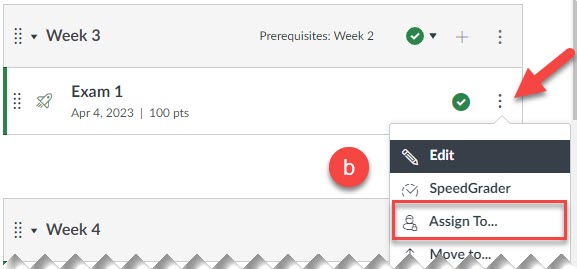
New Inbox Features - Adding Signatures and Auto Responses
Tools Affected: Inbox
Description: Users now have the option to add a signature (all users) and set up auto responses/out of office (instructors only) through the Inbox Settings.
Lucid Education Tools Integration
Tools Affected: Rich Content Editor and Assignments
Description: All WebCampus (Canvas) instructors and students have access to Lucid Education Suite (which includes Lucidchart [flow charts and diagrams] and Lucidspark [virtual whiteboard]) at no additional cost when connected with WebCampus. For more information, please review our Lucid Education Tools Integration with WebCampus KB article.
WebCampus Final Grade Integration with MyUNLV
Dates: Pilot in Summer 2024; full implementation Fall 2024
Tools Affected: Gradebook, Grading Scheme Course Settings, and MyUNLV final grade roster.
Description: When available, instructors will have the option to load grades in their MyUNLV grade roster directly from WebCampus. Note: This requires instructors to prepare their courses in WebCampus prior to syncing grades to MyUNLV. For more information, please review our WebCampus Grade Integration with MyUNLV KB article.
Google Assignment LTI 1.3 Update
Tools Affected: Google Drive integration, Collaboration and Assignments
The Google LTI has been updated in WebCampus. This updates provides additional features for WebCampus Assignments, Collaboration, and embedding or submitting Google Drive files within WebCampus. For more information on using these features, please review our Google Assignments LTI 1.3 with WebCampus KB article.
Panopto Recordings
Action Required: If you added Panopto Recordings to your course navigation menu prior to December 22, 2023, you will need to re-enable it in Settings> Navigation.
Turnitin's AI Writing Detection
The AI Writing Detection feature of Turnitin was only a preview of the tool that ended on January 1, 2024. At this time we do not have an enterprise AI Writing detection tool and are examining options. University leadership is still determining AI use and policies. We do not recommend using free tools that requires uploading the students' submissions as this could be a FERPA issue.
Course Materials (Barnes and Nobles' Inclusive Access Textbook Program)
New Tool: Course Materials Spring 2024
Action Required: If you added Course Materials to your course navigation menu prior to December 20, 2023, you will need to enable the new tool, Course Materials Spring 2024, under Settings> Navigation.