Google Workspace Updates
Google Workspace Updates
Three new features have recently been introduced in Google Chat:
- Create Custom Sections: You can organize Chat conversations into custom sections. Custom sections are useful for scenarios in which users want similar conversations about a topic or project to be in the same location in the left-hand menu of Chat.
To make a custom section, go to the direct messages or spaces section in Chat > hover over the three dot menu> select Create new section > name the custom section > hit enter. You can add conversations from a direct message or space to a custom section by dragging and dropping it in from another section.
Learn more about creating custom sections.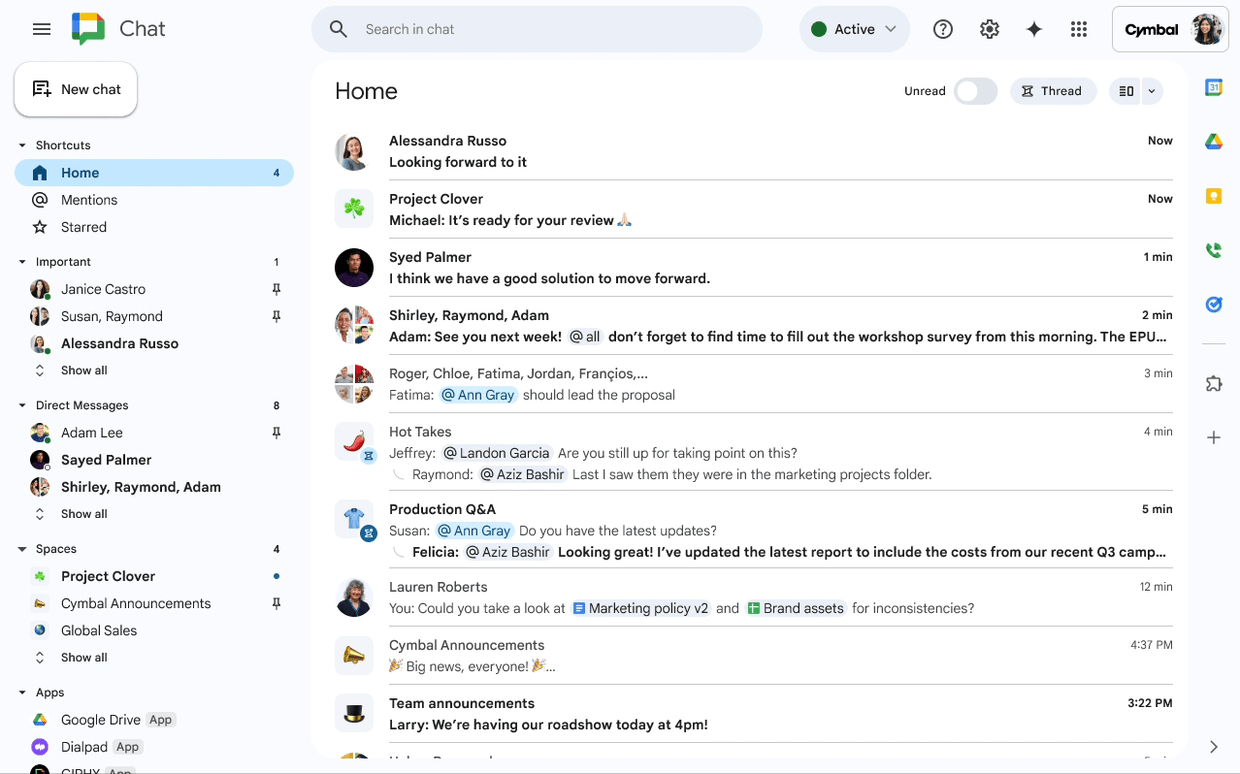
- Name a Group Direct Message: In a group direct message, you can now name it without the need to convert it into a space.
To name a direct message, Select a group direct message > click the chat name > Name this chat.
Learn more about creating names for group direct messages.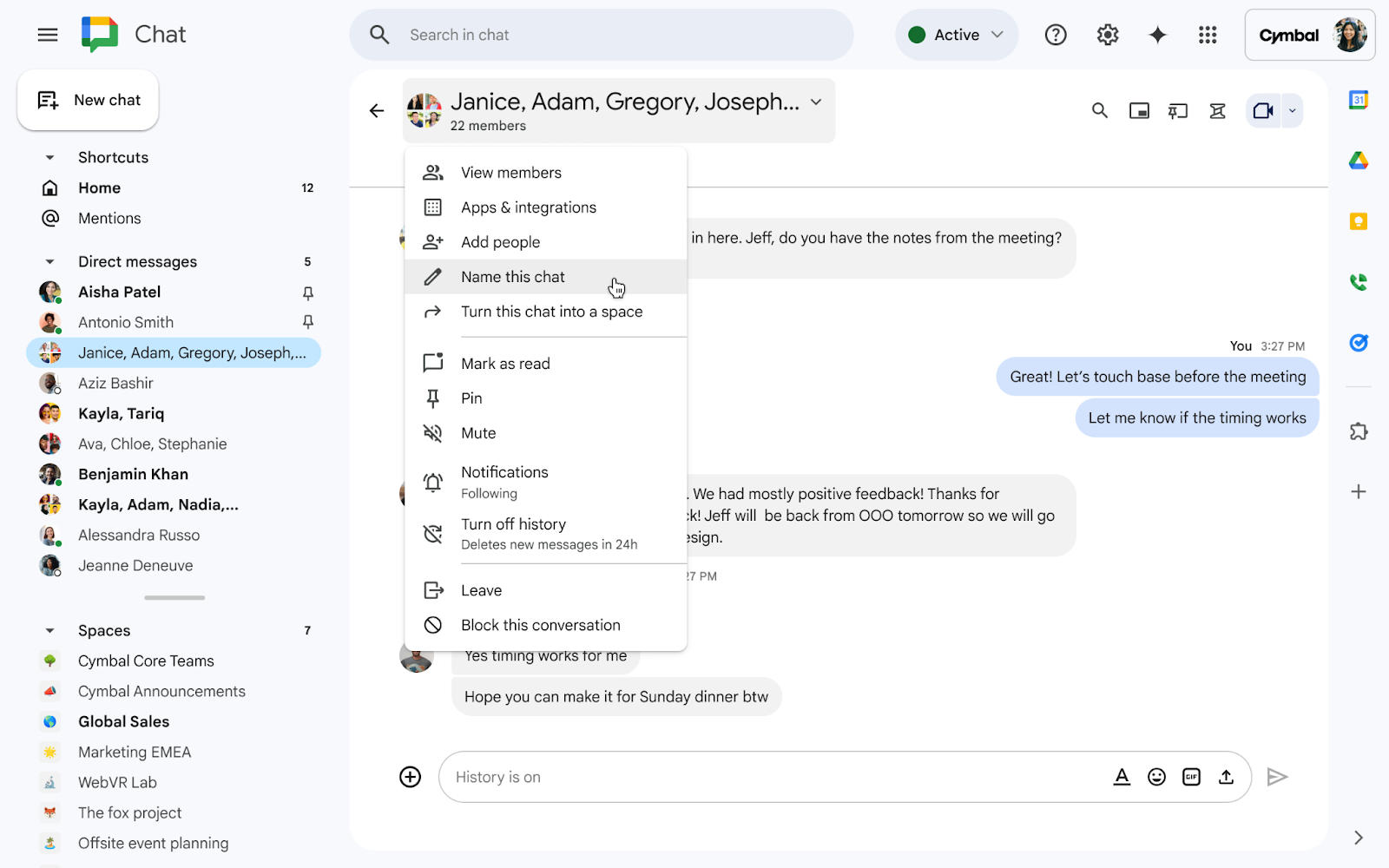
-
Chat Board: You can pin your important messages, files, links, images, and videos in spaces and in direct messages with an individual or group with the Board tab in Chat.
To pin a message, open any conversation or space > click on Board
> click the message you want to pin > More actions
> Pin to board
.
Learn more about chat board.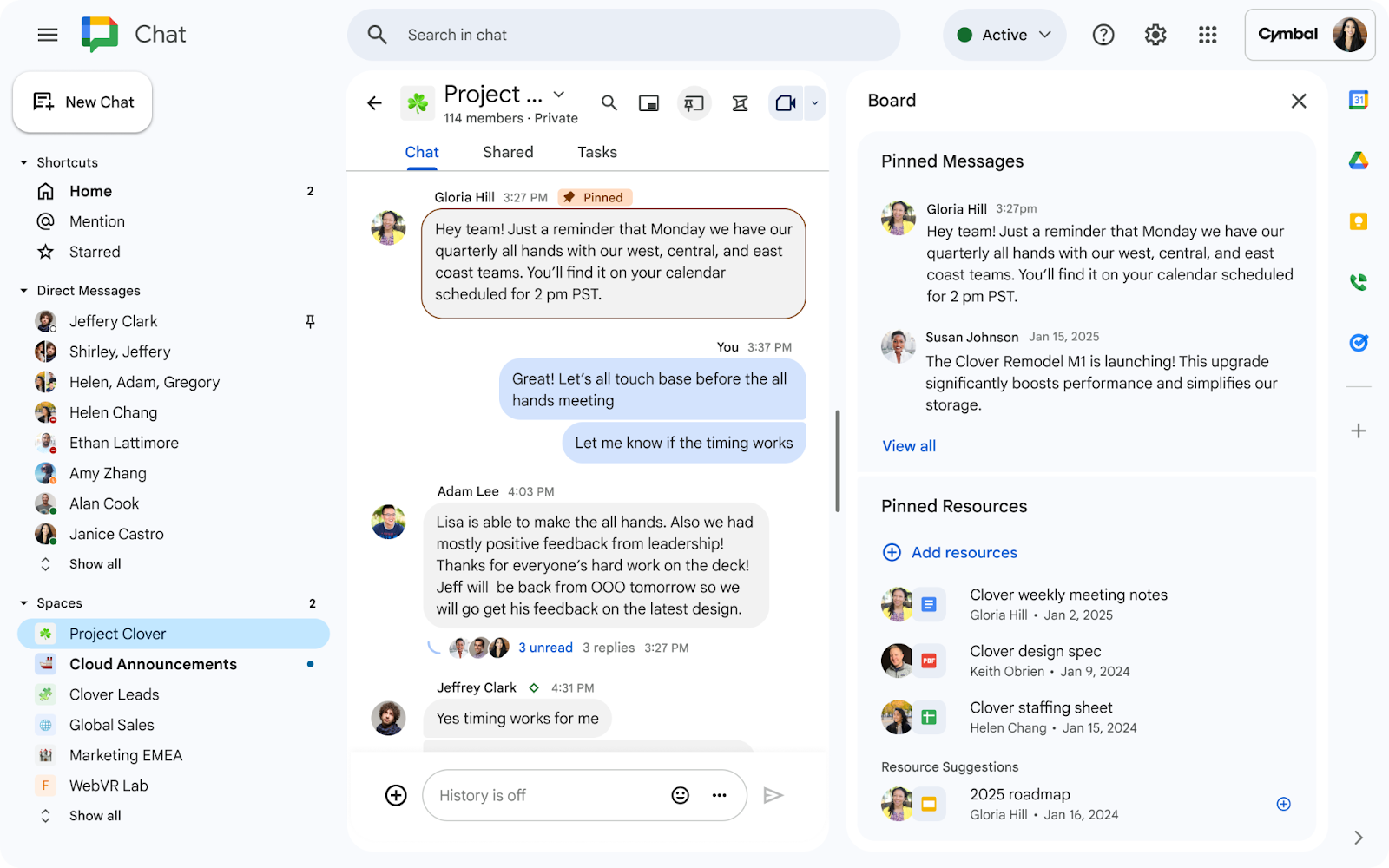
Availability
These features are now available for all UNLVMail (@unlv.edu) and Rebelmail (@unlv.nevada.edu) accounts.
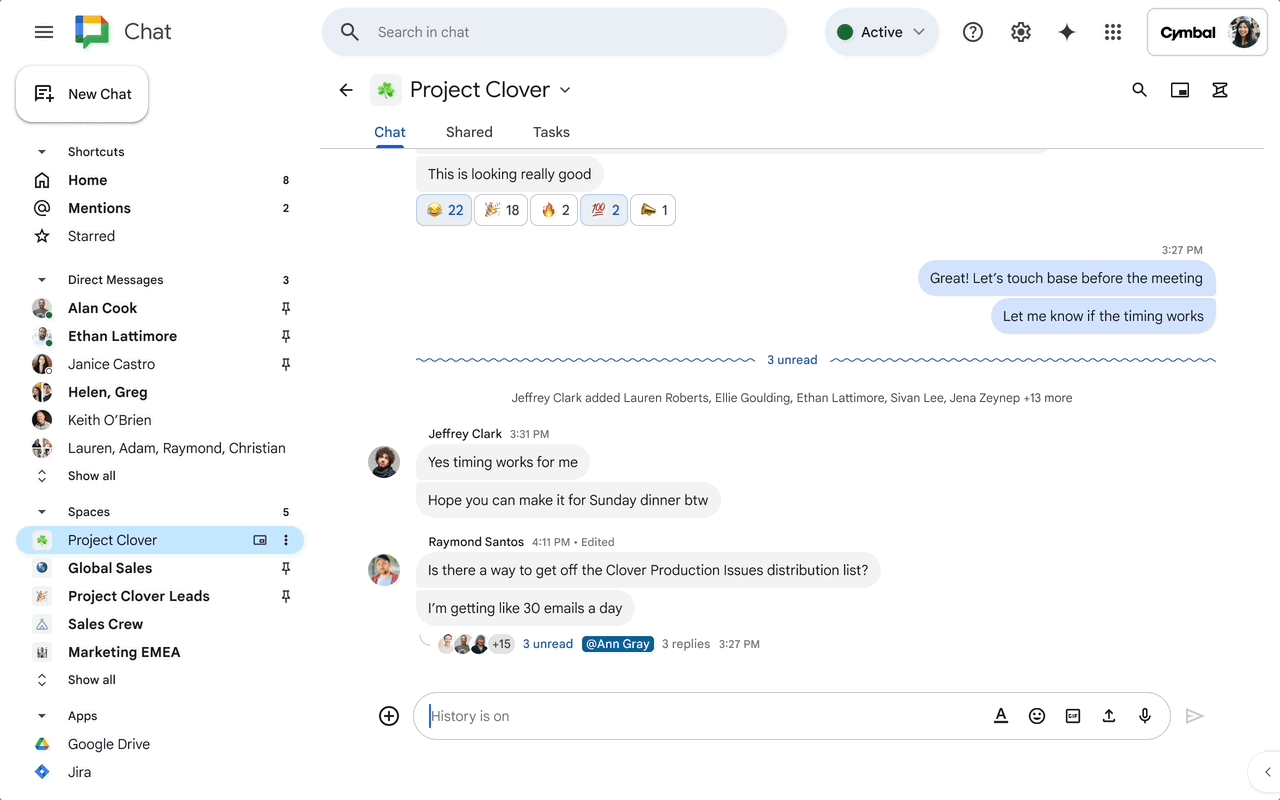
The Poll app is now available in Google Chat, enabling faculty, students, and teams to gather feedback efficiently. Users can create polls with instant result visibility and customize them with options for multiple-choice responses or anonymous voting.
To create a new poll, type in /poll in any chat conversation and click enter.
Availability
This feature is now available for all UNLVMail (@unlv.edu) and Rebelmail (@unlv.nevada.edu) accounts.
Learn more about Creating polls on Chat.
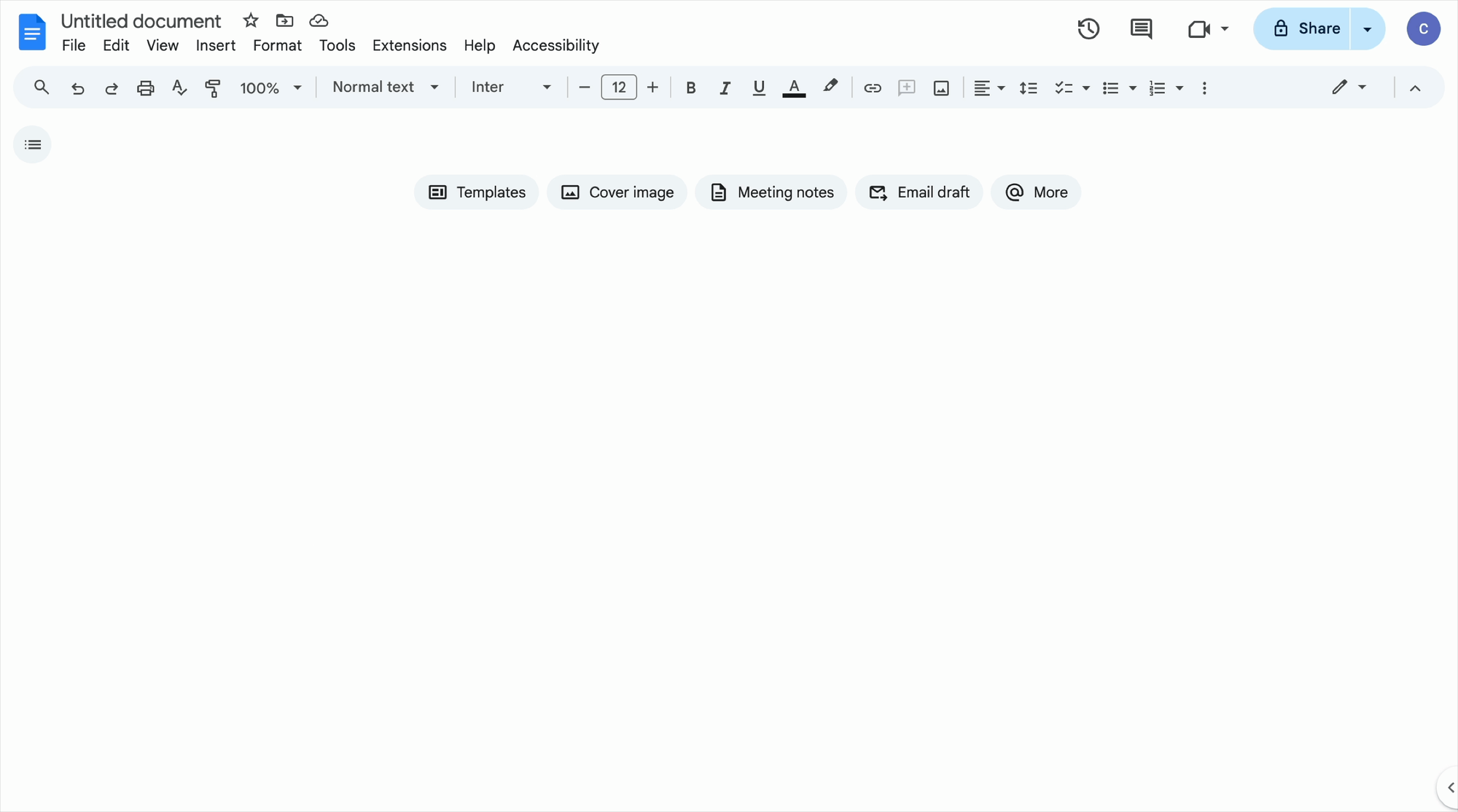
Google Docs has introduced 40 new high-quality, visually modern templates to help users create professional documents more efficiently. These pageless templates incorporate features like document tabs for better organization, placeholder chips for easy data entry, and building blocks with preset layouts and styles.
You can insert these new templates to your Docs by clicking on File > New > From template gallery in an open document and selecting your template.
Availability
This feature is now available for all UNLVMail (@unlv.edu) and Rebelmail (@unlv.nevada.edu) accounts.
Learn more about Using Templates.