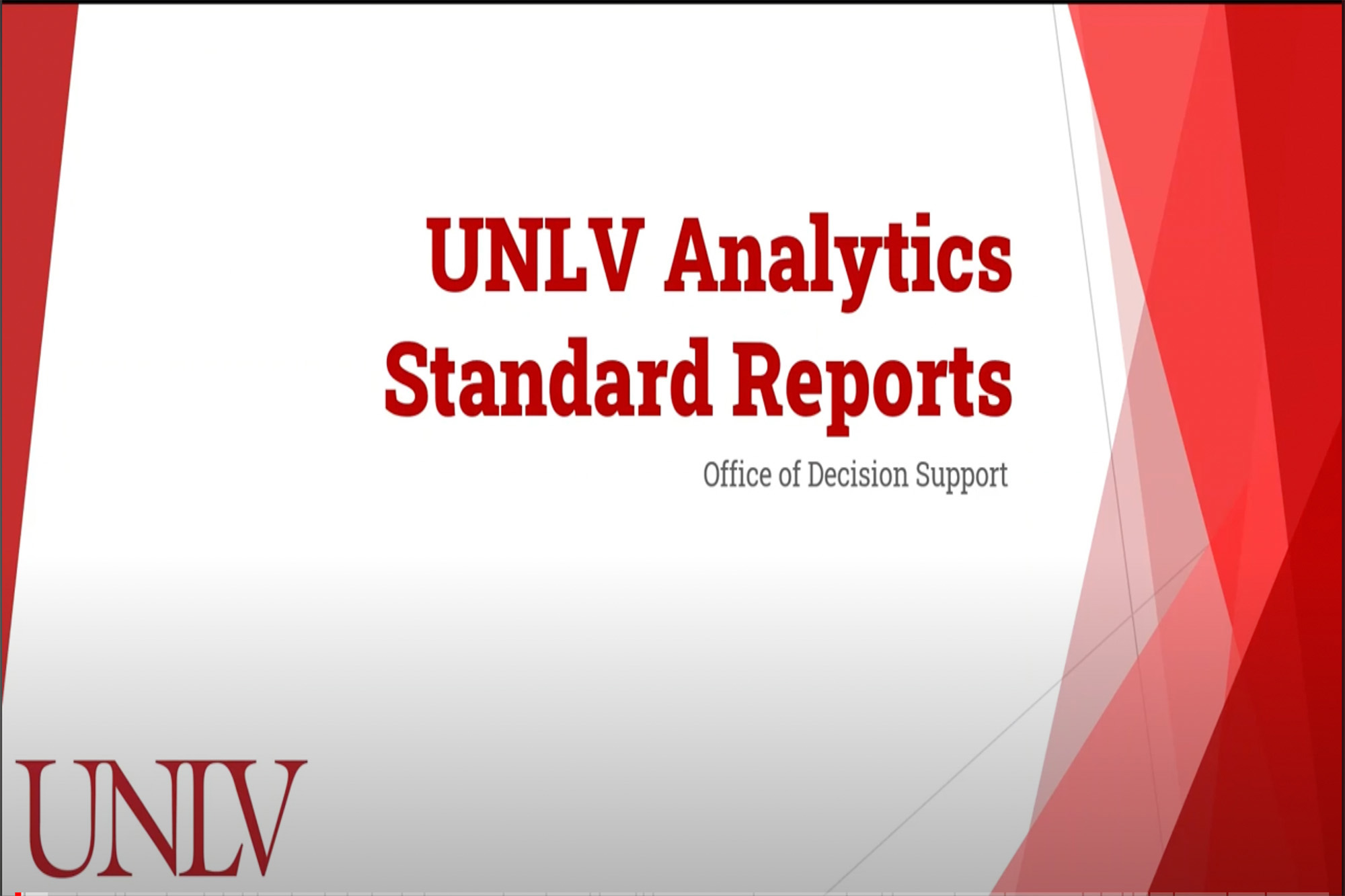This training is aimed towards FERPA certified, professional staff who would like to incorporate actionable data insights into their daily workflow and decision making. Viewers can expect to learn how to summarize admissions metrics, headcount, FTE & SCH, degrees conferred, retention, and graduation rate data in an easy to use, customizable environment. Persons of all levels of data experience are welcome.
Live training is also available via Webex on the third Thursday of each month. You can register for one of these sessions by filling out this Google form.
- 00:00 Introduction
- 00:23 Standard Report Table of Contents
- 02:33 What Makes Data 'Standard'?
- 04:08 Sign Into SAS
- 04:28 Navigate SAS Folder Library
- 06:11 Create Shortcut to Standard Report Dashboards
- 07:42 Open Admissions Dashboard
- 08:26 Overview of Welcome Tabs
- 09:11 Overview of Documentation Tab
- 09:44 Admissions Data - Old vs New
- 11:02 Explore Admissions Dashboard Data
- 11:07 Page Filters
- 12:28 Interactive Filter Text
- 13:22 Open University Headcount Dashboard
- 14:20 University At a Glance Tab
- 15:33 Report Filters
- 16:24 Filter Breadcrumb
- 19:47 Restore Default Report State
- 21:31 University Headcount Enrollment Trends Tab
- 23:19 University Headcount Data Explorer Tab
- 23:40 Using Breakouts
- 25:09 Add Totals and Subtotals to a Crosstab
- 25:23 Sort a Crosstab
- 25:42 Export Data
- 29:58 University Headcount Field Definitions
- 33:55 Open Course Enrollment Dashboard
- 35:21 Metric Select
- 35:44 Data Dictionary
- 38:20 Select a Census Capture
- 40:25 Open Degrees Conferred IPEDS Dashboard
- 43:42 Credential Category and Subcategory Fields
- 44:23 Open Student Tracking Dashboard
- 45:15 Student Tracking Report Notes
- 45:35 1 Year Retention Tab
- 46:11 Using Filters to Define Cohorts
- 47:10 In College' vs '@ UNLV'
- 49:25 6 Year Grad Rate Tab
- 51:00 Persistence Tab